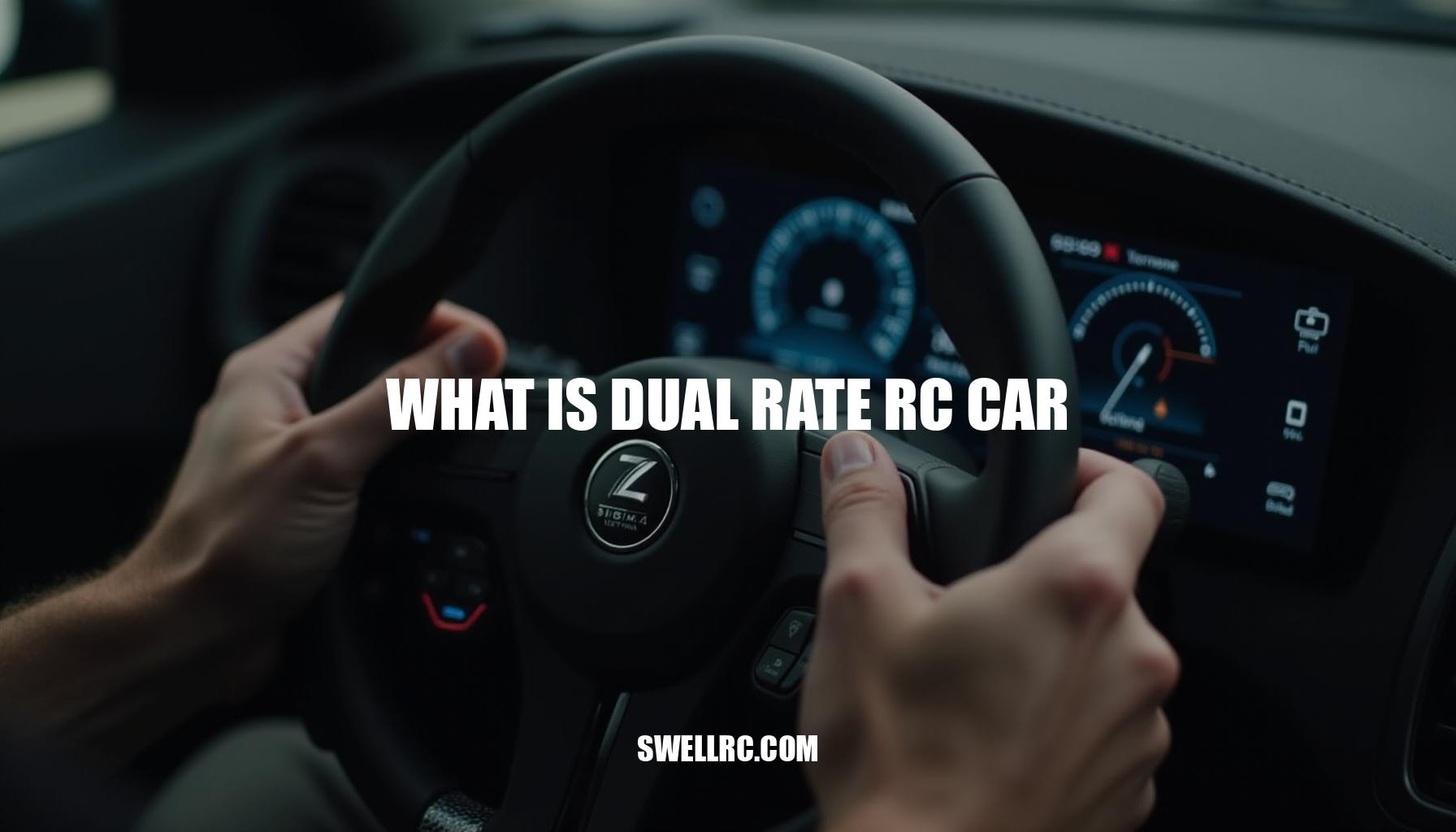What Is Dual Rate RC Car: Mastering Steering Sensitivity
I still remember the first time I fiddled with the steering sensitivity on a brand-new transmitter—it was a straightforward twist of a tiny dial, yet the effect was monumental. Suddenly, my RC car transformed from twitchy and unpredictable to smooth and dialed-in, responding to every subtle input with razor-sharp precision. This memorable moment sparked my curiosity to dive deep into what makes “dual rate” such a game-changer for RC car tuning enthusiasts at every skill level.
In simple terms, dual rate refers to a transmitter setting that limits the maximum travel of a servo—whether steering or throttle—as a percentage.
By adjusting this in your RC controller adjustment menu, you effectively control how sensitive the car feels to your steering inputs, providing a vital layer of proportional control system refinement. This is crucial because fine-tuning steering sensitivity impacts everything from precise corner entry to smoother corrections at high speeds, building confidence whether you’re just starting out or racing like a pro.
In the sections ahead, we’ll unravel how dual rate truly works, explore how it differs from concepts like expo and endpoints, and walk you through step-by-step radio transmitter settings to optimize your car’s performance. Plus, you’ll get insights into pro-level ranges and model-specific tweaks that can elevate your driving experience.
So buckle up—let’s shift gears into mastering dual rate for your ultimate RC car control journey!
Section 2: Main Concept — What Exactly Is Dual Rate in an RC Car?
Dual rate in RC transmitters is essentially an adjustable percentage that limits the maximum output of a channel. Think of it as capping your servo’s travel range, which directly controls the maximum steering angle or how far the throttle can open. To put it plainly, dual rate is like turning down a volume knob on your steering sensitivity — same song, just less loud at full stick rotation.
Lowering the dual rate means gentler, more manageable steering or throttle at full stick deflection. For example, if your standard setup allows a 100% servo travel, dialing the steering dual rate down to 70% reduces the maximum angle your wheels turn. This can tame a snappy rear end—I’ve personally used a 70% steering dual rate on my radio to make my car’s high-speed cornering more predictable and less twitchy.
Importantly, dual rate doesn’t alter the proportional control system’s feel near the center of your stick; it only reduces the ceiling of your servo travel. This means your throttle response curve and steering sensitivity in the middle range remain intact—it just limits the extremes. This fine-tuning capability is critical for dialing in driving feel without sacrificing the natural proportional control.
When combined with stabilization systems like an RC car gyro, dual rate becomes pivotal. The gyro continuously corrects your steering inputs to keep the car stable, especially during drifts or high-speed runs. Adjusting your dual rates helps balance your manual inputs with the gyro’s automatic corrections, ensuring predictable handling.
For those interested in integrating a gyro system, you can learn more about effective setups at Swell RC Car Gyro.
| Setting | Servo Travel (%) | Steering/Throttle Feel | Typical Use |
|---|---|---|---|
| Standard (100%) | Full travel | Maximum steering angle and throttle range; highly sensitive | Open driving, aggressive maneuvers, maximum power |
| Reduced (e.g., 70%) | 70% travel | Softer, more controlled response; limits twitchiness | Precision driving, drift setups, beginners, when using stabilization |
In summary, understanding the dual rate function and how it adjusts your RC steering endpoints and throttle range empowers you to tailor your car’s handling precisely. It’s a simple yet powerful tool to master the balance between sensitivity and control without changing the natural proportional feel in the stick’s mid-range.
Section 3: Technical Deep Dive — How Dual Rate Affects Driving Dynamics
Understanding the mechanics behind dual rate is essential for fine-tuning your RC car’s performance and achieving optimal handling dynamics. At the heart of the system, your transmitter outputs a scaled signal, typically a PWM waveform, that determines how far your servos move. When you adjust the dual rate, you’re essentially reducing the maximum values sent to the servo endpoints.
For example, lowering dual rate decreases the maximum servo throw, causing the steering or throttle servos to rotate less. This limits steering sharpness or throttle extremes, giving you more manageable control during high-demand maneuvers.
But what happens practically with different dual rate settings?:
- Too high dual rate: Steering becomes sharp and twitchy, making the car prone to over-rotating on tight corners. On throttle, this can cause traction loss and make modulation difficult, especially on low-grip surfaces.
- Too low dual rate: The car understeers, with a larger turning radius and sluggish throttle response. Recovering from slides gets harder due to limited servo input range, negatively affecting your lap times.
From personal experimentation on an RC F1 Nitro chassis, dialing the steering dual rate down from 100% to about 75% helped immensely. It allowed the car to hold tight hairpins without snapping loose under braking — a perfect example of how the precise adjustment of servo control can transform handling.
Remember, dual rate settings synergize well with proper ESC calibration to ensure throttle endpoints and brake control are aligned. For guidance, check out this detailed guide on programming an ESC for RC cars. Proper remote control calibration is critical to maximize the effects of your tuning efforts.
Pro Tip
| Skill Level | Steering Dual Rate | Throttle Dual Rate |
|---|---|---|
| Beginners | 60–75% on high-grip tracks | 70–85% if wheelspin is an issue |
| Advanced | 80–100% with expo; adjust per track grip | 85–100% paired with traction control strategies |
| Drifting | Lower steering dual rate slightly; use gyro; fine-tune by 5% increments | N/A |
Always make incremental changes and hit the track for quick test laps after each adjustment. This iterative approach to RC car tuning will help you pinpoint the perfect balance between responsiveness and stability, enhancing your overall driving experience.
Section 4: Comparisons — Dual Rate vs. Exponential vs. Endpoint Adjustment
Understanding the difference between dual rate and exponential in your radio transmitter settings is key to mastering your RC car’s responsiveness. Here’s a clear breakdown:
| Feature | What It Adjusts | Best Use Case |
|---|---|---|
| Dual Rate | Caps maximum channel travel (reduces overall throw) | When you want to limit max steering or throttle range for smoother control or easier handling |
| Exponential (Expo) | Re-shapes the input curve around center for softer or sharper mid-stick response while keeping full throw | For fine-tuning sensitivity close to neutral stick position while preserving full range at extremes |
| Endpoint Adjustment (EPA) | Sets absolute max/min travel independently on each side of servo’s motion (left/right, forward/brake) | When you need asymmetric travel limits or want to customize maximum servo throw on each side |
In summary, while all three settings modify how your proportional control system behaves, they serve distinct purposes. Dual rate simply scales overall channel travel, exponential changes the response curve focusing on stick center sensitivity, and endpoint adjustment fine-tunes maximum servo positions asymmetrically.
For example, once I paired moderate steering dual rate with a touch of negative expo, the car felt locked-in at center but still had the angle I needed at full lock. This perfect balance is often only achievable with a flexible radio that allows independent adjustment of dual rate and expo.
Managing these combinations effectively is much easier using advanced RC controller adjustment tools found in universal RC car remote controls. If you operate a multi-model fleet, investing in a universal transmitter simplifies setting up each model precisely without juggling multiple radios. Check out options like the universal RC car remote control for versatile, comprehensive control.
By knowing how dual rate differs from exponential and endpoint adjustment, you can confidently tune your transmitter to tailor handling exactly as needed—choosing the right tool for the right job every time.
Section 5: Practical Application — How to Adjust Dual Rate Settings (Step-by-Step)
Getting the perfect feel from your RC car begins with learning how to adjust dual rate on RC transmitter for both steering and throttle, thereby finely tuning your remote control calibration to suit your driving style and track conditions. Let’s walk through a friendly, hands-on approach that empowers you to immediately feel the difference on the track.
Preparation: Before making any adjustments, place your car on a stand so that the wheels are free to spin. Make sure to center both the trim and sub-trim settings on your transmitter. Check that the steering is mechanically centered and verify there’s no binding when the wheels reach full lock positions.
Steering Dual Rate Setup: Locate the dual rate (DR) dial, switch, or menu option on your transmitter, often labeled as “D/R” or “ST D/R.” Start adjusting the steering dual rate at around 70–80%. Turn the steering wheel lock-to-lock, confirming the servo operates smoothly without buzzing or binding. Take your car for a test drive; if the turn-in response feels too sharp, reduce the steering DR by 5–10%.
Conversely, if your car struggles with tight turns, increase it by about 5% to enhance steering sensitivity.
Throttle Dual Rate Setup (if your radio supports it): Assign the dual rate to the throttle channel, usually marked as “TH D/R.” Begin at approximately 80% to moderate power delivery, especially useful on loose surfaces or with powerful motors. When adjusting throttle response curve, balance throttle dual rate with your brake feel — if braking feels weak, consider increasing the EPA (End Point Adjustment) for the brake separately rather than only raising the throttle DR, ensuring optimal control over acceleration and deceleration.
For those using older frequency systems, like 27MHz, it’s helpful to understand that these radios offer basic responsiveness but lack the precision and reliability found in modern 2.4GHz radios. More about what 27MHz means on an RC car and why 2.4GHz systems enhance your adjustments can be found here.
Test Feedback Guide:
- 60–70% steering DR: Provides calm, stable straight-line tracking with a larger turning radius, good for beginners or high-speed straights.
- ~80% steering DR: Offers balanced responsiveness, suitable for most track types.
- 90–100% steering DR: Grants maximum steering angle, ideal for tight, technical sections but requires skill to manage potential twitchiness.
- 70–85% throttle DR: Helps smooth launches and reduces wheelspin out of corners, especially on slippery surfaces.
Keep a log of your dual rate settings for each track and surface type, so you can quickly recall and apply your preferred remote control calibration in future sessions. By refining steering sensitivity and throttle response curve using this methodical tuning approach, you’ll enhance your overall driving experience and performance instantly.
Section 6: Expert Insights — Real Models That Showcase Dual Rate Benefits
In hands-on testing of various RC models, the dual rate function has consistently proven crucial for fine-tuning steering sensitivity and throttle control to match driving style and conditions.
- Drift platform example: Yokomo YD2 RTR – This model benefits from a finely tuned steering dual rate paired with mild exponential (expo). The setup yields controllable transitions and consistent counter-steer response, ideal for smooth drifting sessions. To explore this model, visit Yokomo YD2 RTR.
- Basher/race crossover: Rovan RF5 – On high-power setups, reducing the throttle dual rate dramatically curbs wheelspin while also enhancing braking stability. This balance is key for both off-road basher fun and more controlled racing zones. Check out Rovan RF5 for more details.
- Professional-grade rigs – Many professional RC cars feature radios or options that offer granular dual rate (DR), EPA (End Point Adjustment), and expo tuning. These granular controls allow for precise tailoring of responsiveness, letting advanced users dial in exact handling characteristics. Discover professional options at Professional RC Cars.
- Fast RC cars for adults – High-speed models especially gain from dual rate tuning to make top-end speeds manageable without sacrificing full throttle capabilities. This helps drivers maintain control at high velocities without feeling overwhelmed. Explore the selection of fast RC cars at Fast RC Cars for Adults.
| RC Style | Suggested Steering DR | Expo Setting | Notes |
|---|---|---|---|
| Drift (e.g., Yokomo YD2) | Lower steering DR | Mild expo | Use gyro assist for smoother transitions and counter-steer consistency |
| High-speed buggies/racing touring | Higher steering DR | Higher expo | Expo stabilizes center steering while allowing full-angle capability when needed |
Overall, applying the dual rate tuning function in RC car tuning offers nuanced control over handling dynamics, balancing aggressiveness with drivability across different platforms and skill levels.
Section 7: Essential Gear — Parts & Tools That Influence Dual Rate Tuning
When aiming to enhance the effectiveness of dual rate adjustments in your RC setup, it’s crucial to consider supporting components that collectively optimize performance rather than relying on a single setting. First and foremost, a radio transmitter equipped with adjustable steering and throttle dual rate controls—along with exponential (expo) and End Point Adjustment (EPA) features—allows for fine-tuning responsiveness to suit various driving conditions. Pairing your transmitter with quality, high-torque, and fast-response servos ensures precise servo control and endpoint accuracy essential for effective dual rate application.
Equally important is maintaining solid linkage geometry—this includes carefully selecting servo horn length and bellcrank ratios, as these mechanical factors directly influence the effective throw, feel, and overall steering feedback. Small hardware modifications, such as opting for shorter servo horns or upgrading to stiffer servo savers, can further amplify the precision delivered by your RC controller adjustments.
To properly set and verify your system, equip yourself with must-have tools like a servo tester for bench-testing servo operation, digital calipers or an endpoint gauge to confirm mechanical limits accurately, and use your transmitter’s model memory to save track-specific presets. Having the radio’s manual handy is also indispensable for navigating channel assignments and configuring DR/expo/EPA settings correctly.
Understanding how these components fit within the broader context of your RC vehicle setup can greatly aid in system-wide optimization. For a comprehensive overview of compatible items and to better organize your setup, refer to the RC car parts list. Implementing these integrated strategies will elevate your control precision significantly, ensuring your dual rate adjustments deliver the best possible results.
Section 8: Conclusion — Why Dual Rate Settings Matter More Than You Think
Reflecting on our journey from mere curiosity about a simple dial to unlocking a powerful tool for precision and confidence, it’s clear that mastering RC controller adjustment is a game-changer. The ability to fine-tune steering sensitivity through dual rate settings offers core benefits like adjustable responsiveness, reduced twitchiness, tighter control, and seamless customization to suit any track or surface.
For those wondering, is dual rate important for beginners? Absolutely. It’s not just a feature reserved for pros; this adjustable dial is the easiest gateway to real driving finesse in any RC car.
By experimenting with small changes, taking diligent notes, and trusting how the car feels under your fingers, you engage in practical RC car tuning that sharpens your skills and heightens your enjoyment.
- Start with minor adjustments to observe how they affect responsiveness.
- Record your settings alongside track conditions for better comparison.
- Trust your instincts and adapt based on how your car reacts in real time.
Embrace this personal discovery and practical mastery—not just as a technical step, but as an empowering way to elevate your RC driving experience. Your journey toward smoother, more confident control has only just begun.
Frequently Asked Questions
- What does dual rate mean on an RC car controller?
Dual rate is a transmitter setting that limits the maximum travel of a channel (steering or throttle) as a percentage. Lowering it reduces how far the servo moves at full input, effectively calming sensitivity without changing the mid-stick proportional feel. - How does dual rate affect steering and throttle control?
For steering, lower dual rate reduces maximum steering angle for smoother, less twitchy handling. For throttle, it caps maximum output to tame launch and wheelspin. Higher dual rate restores full angle or power for tighter turns or maximum acceleration. - What’s the difference between dual rate and expo on an RC radio?
Dual rate limits the overall throw (the ceiling). Expo reshapes the response around center, making small inputs softer (negative expo) or more aggressive (positive), while still allowing full throw if dual rate or endpoints permit. - How should a beginner set up dual rate settings?
Start conservatively: around 60–75% steering dual rate and 70–85% throttle dual rate. Increase in 5% steps until the car turns tightly enough and accelerates smoothly without feeling twitchy or breaking traction. - Do professional RC drivers use dual rate adjustments?
Yes. Pros regularly fine-tune dual rate per track grip, tire choice, and speed. They typically combine dual rate with expo and endpoint adjustments for precise, repeatable handling. - Can dual rate be applied to both throttle and steering channels?
Yes, if your transmitter supports it. Many radios provide separate dual rate controls for steering and throttle, letting you tailor cornering precision and acceleration/braking behavior independently.