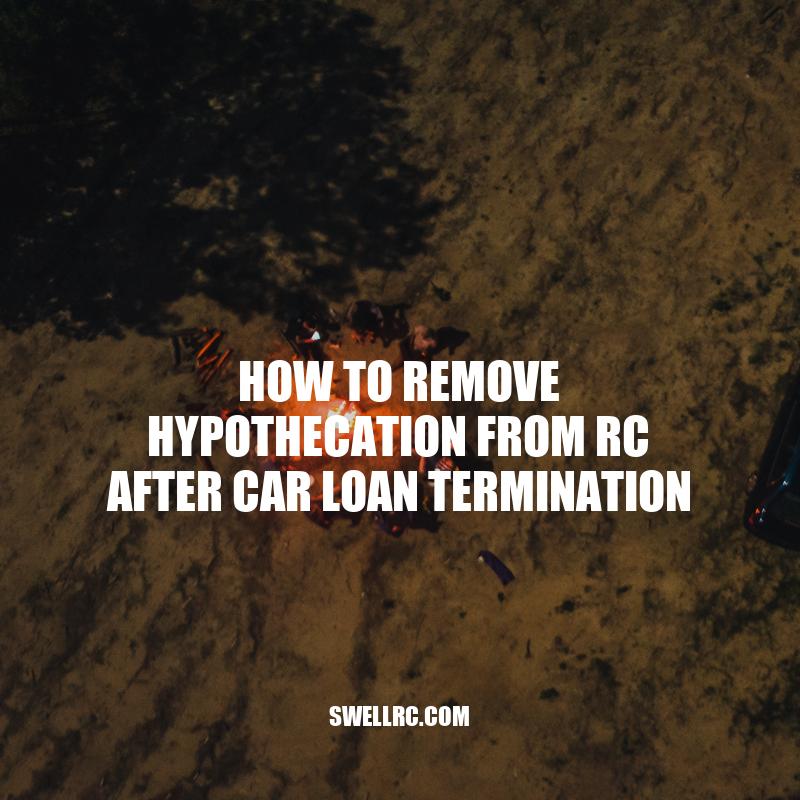Removing Hypothecation from RC: A Legal Process after Car Loan Termination
When you purchase a car through a loan, hypothecation is a legal agreement that ensures the lender has a financial interest in the vehicle until the loan is completely repaid. Hypothecation is registered on the Registration Certificate (RC) of the car until the loan is paid in full. Once the loan is repaid, hypothecation needs to be removed from the RC, and the document must be updated to reflect the change in ownership. Removing hypothecation from RC after car loan termination is a necessary process to confirm that the borrower has become the sole owner of the vehicle. Failing to remove hypothecation can result in many complications, including difficulty in transferring the ownership of the car, selling it or applying for a new loan. As such, it is essential to follow the proper steps to remove hypothecation after the car loan’s repayment. In this article, we will guide you through the necessary steps involved in removing hypothecation from the Registration Certificate to ensure a hassle-free process.
Request for hypothecation removal
Removing hypothecation from the RC involves a simple request to the Regional Transport Office. The following steps need to be followed to initiate the process:
- Ensure that the car loan is paid in full before initiating the process
- Obtain a No Objection Certificate (NOC) from the bank, confirming the complete repayment of the loan
- Submit the NOC and other necessary documents to the RTO or the respective online portal
It is not possible to initiate hypothecation removal without obtaining an NOC from the lender. Once the NOC is obtained, the next step is to submit the necessary documents. Online portals like the Vahan Portal also accept document submissions, making the process easier and faster.
Documentation
Documents needed to initiate removal of hypothecation from RC after car loan termination include:
| Document | Details |
|---|---|
| No Objection Certificate (NOC) | Issued by the lender confirming complete loan repayment |
| Original RC | Required for verification |
| Insurance certificate | Valid and up-to-date policy |
| Identity proof of the owner | Aadhaar Card, Voter ID, Driving License or Passport |
| Address proof of the owner | Aadhaar Card, Voter ID, Driving License or Passport |
Before requesting hypothecation removal, it is important to have all these documents ready. Missing documents can lead to unnecessary delays or complications. It is also important to ensure that all the documents are authentic and up-to-date. There are no shortcuts during this process.
Submitting the documents to the respective RTO is usually the simplest way. Some online portals like the Vahan Portal also offer document submission services, making the process even faster. After document submission, the next steps involve verification and payment of the hypothecation removal fee.
How to get hypothecation removed from RC in Delhi online?
To get hypothecation removed from RC in Delhi online, follow these steps:
- Visit the official website of the Ministry of Road Transport and Highways – Parivahan Sewa (https://parivahan.gov.in/parivahan/).
- Click on the “Online Services” tab and select “Vehicle Related Services”.
- Click on “Hypothecation Termination” from the list of services.
- Enter your vehicle’s registration number and click on “Proceed”.
- Select the type of hypothecation from the drop-down list.
- Upload the required documents such as the form 35, along with the consent of the financier, and the NOC from the RTO where your vehicle was first registered, and click on “Submit”.
Once the application is processed, the hypothecation will be removed from your RC.
Verification and Payment
The RTO or online portal will verify the submitted documents and issue a Challan with the hypothecation removal fee. The fee varies based on the state and vehicle model. It is important to know the correct fee before payment. Some things to keep in mind during the verification process include:
– The authenticity of documents will be verified
– The No Objection Certificate (NOC) from the lender should be valid and accepted
– If there is any difference in the details of the documents, the process may be delayed
– After verification and payment of the hypothecation removal fee are complete, the RTO will issue a new RC without the hypothecation clause
It is essential to follow up with the RTO or online portal after payment. This smoothens the process and ensures that there are no delays in the issuance of the new RC. If faced with any complications, consulting with an expert may help. They can assist with the documentation process and also guide on any additional fees or suggest alternatives if complications arise.
What is the fees for removal of hypothecation in Delhi?
The fees for removal of hypothecation in Delhi varies depending on the type of vehicle and the age of the hypothecation. Here is a breakdown of the fees:
- For two-wheelers – Rs. 1,500
- For four-wheelers (cars) – Rs. 3,500
- For commercial vehicles – Rs. 4,000
These fees are subject to change, so it’s best to check with the Regional Transport Office (RTO) for the most up-to-date information.
You can find more information about removing hypothecation on the official website of the Delhi Transport Department: https://delhi.gov.in/
Follow Up and Collection of RC
After the successful completion of the hypothecation removal process, there are critical steps required to obtain the new RC. They include:
– Follow up with the RTO or online portal to ensure everything is in order
– Once the process is complete, an SMS or email notification is sent with the details of the new RC
– Collect the new RC from the RTO or online portal by submitting a copy of the SMS or email notification
– Check for errors such as spelling mistakes, inaccuracies, or typographical errors on the new RC
– If there are any errors, notify the RTO or online portal about the same and rectify them as soon as possible
It is important to double-check any information on the new RC to avoid any problems in the future. In the case of any issue with the new RC, consulting with an expert is always helpful. They can suggest alternative options or rectification techniques.
How can I get duplicate RC online in Haryana?
To get a duplicate RC online in Haryana, you can follow these steps:
- Go to the official website of the Ministry of Road Transport and Highways website
- Click on “Online Services” and then “Vehicle-related services”
- Select the option for “Duplicate RC”
- Enter your vehicle registration number and other required details
- Pay the fee online
- Download and print the duplicate RC
It’s important to note that this option is only available for vehicles registered in Haryana. If you face any issues or require more information, you can contact the RTO office in your district.
Conclusion
Removing hypothecation from RC after car loan termination is a legal process that requires patience, diligence, and attention to detail. It is a critical step in the car loan termination process that should not be ignored. In this article, we have covered the steps involved in removing hypothecation from RC after car loan termination. We hope that this article has provided a comprehensive guide that is helpful to anyone going through the process.
It is essential to follow specific guidelines before initiating the removal process. It includes verification of complete repayment of the loan and obtaining a No Objection Certificate from the bank. To make the process smoother, maintaining a checklist or seeking guidance from experts is always an excellent idea.
Finally, removing hypothecation from RC is essential to prove that the car is entirely in the owner’s name without any financial encumbrances. Following the steps correctly and being thorough throughout the process will ensure that you receive a clean RC without any hypothecation clauses.