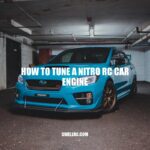RC Helicopter Remote Repair: Tips and Techniques for Optimal Performance
Remote-controlled helicopters have become a popular hobby among the young and old alike. From flying a small indoor model to larger outdoor ones, the thrill of manoeuvring an RC helicopter through the air can be an exciting experience. However, as with any hobby, challenges can arise, and the most common problem with remote-controlled helicopters is the malfunctioning of the remote control unit. A faulty remote control unit can result in uncontrollable or erratic flying, leading to the risk of the helicopter crashing. Therefore, it is essential to know how to repair your RC helicopter remote control to ensure optimal performance and enjoyable flying experience. This article will provide tips, techniques, and best practices to diagnose and solve the common problems experienced with RC helicopter remotes, including cleaning, maintenance, parts replacement, troubleshooting, and protection. Whether you are a newbie or an expert, this guide has something for everyone who needs to repair their RC helicopter remote control.
Identifying the Problem
If you are experiencing problems with your RC helicopter remote control, you need to identify the issue before attempting to repair it. Here are a few steps to diagnose the problem with your remote control:
- Check the batteries: Ensure that your remote control and helicopter batteries are fully charged, and they have enough power to operate the helicopter.
- Signal strength: Ensure you are within the range of the remote control frequency and other electronic devices do not interfere with the signal.
- Contacts: Check the battery and remote contact points to make sure they are free from debris, rust, or tarnish.
- Visible damage: Inspect the remote and look for cracks, broken buttons, antenna, or other visible signs that show wear and tear or physical damage.
If you have identified the problem and are confident about fixing it, read on to learn how to clean, maintain, and troubleshoot your RC helicopter remote control. If you are unsure and need additional assistance, visit the manufacturer’s website or an online forum where people usually discuss and share tips about fixing RC helicopters.
Why is my RC helicopter not lifting off?
If your RC helicopter isn’t lifting off, there could be a few reasons why. Here are some possible causes:
- The helicopter’s batteries may not be fully charged.
- The helicopter may be too heavy for its motor to lift.
- The helicopter’s blades may not be positioned correctly.
- The helicopter may not be correctly balanced.
To troubleshoot the issue, try the following steps:
- Make sure the batteries are fully charged.
- Reduce the weight of the helicopter by removing unnecessary parts or replacing heavy parts with lighter ones.
- Check the positioning of the blades and adjust them if necessary.
- Make sure the helicopter is balanced by adjusting the weight distribution.
If you need further assistance, consult your instruction manual or contact the manufacturer’s customer support. Some websites like HobbyPartz offer a range of parts and articles to troubleshoot problems with your RC helicopter.
Cleaning and Maintenance
Regular cleaning and maintenance of your RC helicopter remote control can help prolong its lifespan and ensure it operates smoothly. Here are some tips on how to clean and maintain your remote control:
| Tip | How to do it |
|---|---|
| Remove the batteries | Before cleaning, remove the batteries from the remote control and allow some time for it to cool down. |
| Clean the surface | Using an anti-static brush or a dry cloth, wipe the surface of the remote control to get rid of debris, dust or stains. |
| Use a cleaning solution | If necessary, use a mild cleaning solution and damp cloth to clean stubborn or oily stains. |
| Avoid water | Avoid using water or any liquid cleaning solution that may penetrate the remote control’s interior and damage electronics. |
| Proper storage | Store the remote in a cool, dry place and away from direct sunlight or other electronic devices that could interfere with the remote’s signal. |
Remember to handle the remote control gently, and avoid dropping it, as this could cause severe damage, and you may end up replacing the entire unit.
If you are looking for additional cleaning or maintenance tips for your RC helicopter remote control or need to purchase any spare parts, visit the manufacturer’s website, online forums, or stores where they sell remote controls and accessories.
Also, check out this RC helicopter remote control toy on Amazon that might interest you.
Why is my remote control helicopter not lifting?
There could be several reasons why your remote control helicopter is not lifting:
- The battery may be dead or not fully charged.
- The rotor blades may be damaged or not properly attached.
- The helicopter may be too heavy for the motor to lift.
- The remote control may not be properly synced with the helicopter.
If you are having trouble with your remote control helicopter, you may want to consult the manufacturer’s website or contact customer support for troubleshooting tips or replacement parts.
Replacement of Parts
Sometimes, maintenance and cleaning alone may not be enough to fix your RC helicopter remote control. It might be necessary to replace broken parts to restore it to its functional state. Here are some tips to help you replace the parts effectively:
Identifying the parts that need to be Replaced
Before purchasing any replacement parts, it’s important to identify the parts that need replacement. Some of the parts that commonly need to be replaced include:
- The antenna
- The control sticks
- The switches
- The battery cover
Purchasing Replacement Parts
When purchasing replacement parts, it is crucial to use genuine parts from the manufacturer to ensure compatibility and optimal performance. Here are some places where you can purchase replacement parts:
- Manufacturer’s website
- Online RC helicopter stores
- Online marketplaces like Amazon and eBay
Before purchasing, ensure that the replacement parts match the model of your RC helicopter remote control.
Replacing the Parts
Replacing the parts of the remote control is simple and can be done with the following steps:
- Use a screwdriver to disassemble the remote
- Identify the faulty parts and remove them from their sockets
- Install the new parts and secure them with screws
- Assemble the remote control and test the functionality of the new parts.
By following these simple steps, you can replace the parts of your RC helicopter remote control and restore it to optimal performance.
If you need any further assistance with replacing parts, you can seek help from online forums, the manufacturer’s website, or stores that sell RC helicopter remote control accessories.
Can a helicopter be remotely controlled?
Yes, helicopters can be remotely controlled. Remote control helicopters are popular among hobbyists and are available in a variety of sizes and models. They can be controlled using a transmitter, which sends signals to the helicopter’s receiver, allowing for control of its movements. Some popular brands for remote control helicopters include Syma, Blade, and DJI. For more information on purchasing remote control helicopters, check out websites such as Amazon or Hobbyking.
Troubleshooting
Are you facing problems with your RC helicopter remote control? Here are some common problems and solutions to help you get your RC helicopter remote control back to optimal performance:
Connection Frequency Issues
One of the most common problems with RC helicopter remote controls is connection frequency issues. In this case, the helicopter may not respond to the remote control signal. Here are some tips to fix this issue:
– Check the channel frequency of the remote control and the RC helicopter to ensure that they match.
– Make sure there are no other remote control signals interfering with the connection.
– Check if the batteries of the remote and helicopter are low, and if so, replace them with new ones.
Remote Settings
Another common problem is incorrect remote settings. Make sure to check the settings on your remote control before using it. Here are some things to look for:
– Check the mode of the remote control and make sure it is set to the proper mode for your RC helicopter.
– Check the trim settings to ensure that it is set to neutral.
– Verify that the range of the remote control is appropriate for the size of your RC helicopter.
Signal Disruptions
Sometimes signal disruptions can occur even in the presence of frequency and setting configuration being correct. Here are some things you can do to fix it:
– Move the helicopter and remote control to a different location.
– Check if there are any other electronic devices near the RC helicopter and remote control, as they may interfere with the signal
– Make sure that the remote control and the RC helicopter are on the same level and there aren’t any obstructions between them.
If you are unable to troubleshoot the problem, visit online RC helicopter forums or seek assistance on the manufacturer’s website. You can also consult with stores that sell RC helicopter remote control accessories to get any help you need.
What frequency is remote control helicopter?
The frequency of a remote control helicopter depends on the specific model being used. Here are some common frequencies used in remote control helicopters:
- 2.4 GHz: This frequency is commonly used in modern remote control helicopters as it provides a stronger and more reliable signal.
- 27 MHz: This frequency is commonly used in older remote control helicopters, but it can be susceptible to interference from other electronic devices.
- 49 MHz: This frequency is also used in older remote control helicopters and can face similar interference issues as 27 MHz.
Most remote control helicopters will have the frequency listed in the product specifications or manual. If you’re unsure, you can contact the manufacturer or visit their website for more information.
Tips to Secure and Protect Remote Control
The RC helicopter remote control is a valuable equipment that requires proper handling and protection. Here are some tips on how to secure and protect your remote control:
Use a Protective Cover or Storage Case
Protection of your remote control should always be a priority. Using a protective cover or storage case will keep your remote control free from scratches, dust, and other contaminants.
Store in a Safe Place
RC helicopter remote control should be stored in a safe and dry place. Always store it in a cool and dry place to prevent damage by moisture or temperature changes.
Proper Handling
Proper handling of the remote control is important to safeguard it against damage. Below are some useful tips:
- Always hold the remote control properly while flying your RC helicopter.
- Keep the remote control away from water or liquid.
- Avoid rough handling, dropping, or smashing the remote control.
Remove Batteries
Batteries can damage your remote control, especially when they are not in use. You can remove them and store them separately to maintain the optimal health of the remote control.
Use High-Quality Batteries
Using low-quality batteries can not only hinder the performance of the RC helicopter, but can also damage the remote control. Always use high-quality batteries from reputable brands to optimize the lifespan of your remote control.
Following these tips will help you to maintain the optimal performance of your RC helicopter remote control. In addition, seek recommendations from other hobbyists and check online resources for more information on how to maintain and repair your RC helicopter remote control.
How do I protect my remote?
Here are a few tips to protect your remote:
- Use a remote holder or caddy to keep it safe and in one place
- Protect it from spills or drops by keeping it away from drinks or putting a protective cover on it
- Regularly clean it to prevent buildup of dirt and grime
- Replace the batteries before they die to prevent leaks that can damage the remote
- Consider investing in a universal remote or remote app to reduce the number of remotes you need to keep track of.
If you’re looking for remote holders or protective covers, check out websites like Amazon or Best Buy for a wide selection of options.
Conclusion
Properly maintaining and repairing your RC helicopter remote control is essential in ensuring the optimal performance of your helicopter. With this guide, you have learned how to identify problems, clean and maintain your remote control, replace parts, troubleshoot common issues, and secure your equipment.
Remember to always follow the manufacturer’s instructions and guidelines when repairing or maintaining your equipment. If you’re unsure of how to fix a problem, seek support from other hobbyists or reliable online resources.
In conclusion, having a functional and reliable remote control is important in making flying your RC helicopter a fun and exciting experience. By following the tips and techniques outlined in this article, you’ll be able to keep your RC helicopter remote control in great condition, and enjoy using it for a long time.