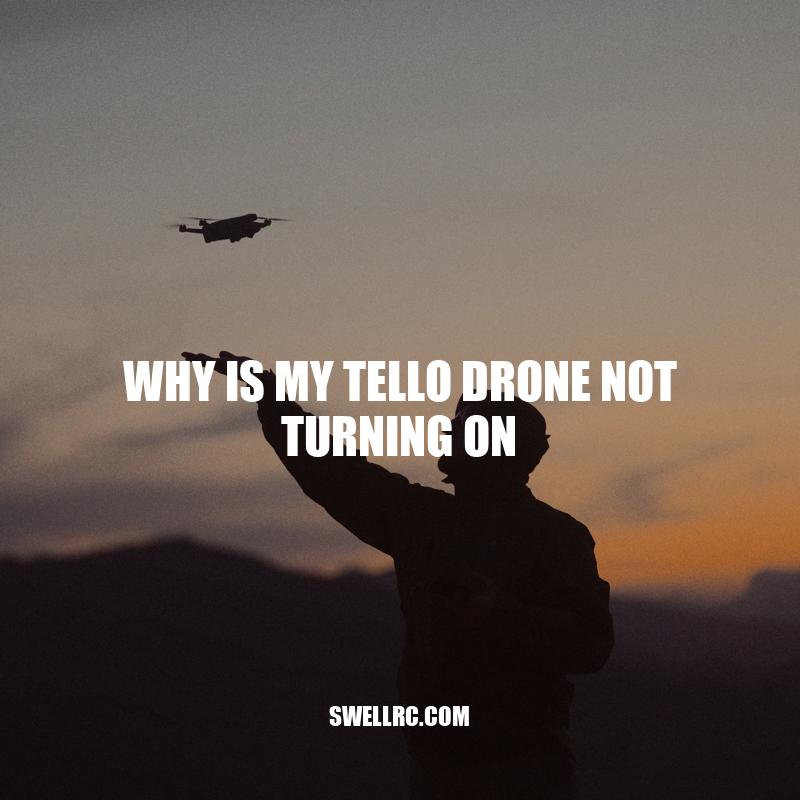Troubleshooting Tips: Tello Drone Not Turning On
The Tello drone is a popular and affordable drone that’s great for beginners and hobbyists. One frustrating issue that Tello drone owners might experience is when their drone won’t turn on. When this happens, it can be difficult to know what’s causing the issue and how to fix it. However, by following a few simple troubleshooting steps, you can often resolve the issue and get your Tello drone back up in the air in no time. It’s important to address the issue quickly to avoid causing permanent damage to your drone. In this article, we’ll explore the different reasons why your Tello drone might not be turning on and provide some helpful tips for troubleshooting the issue. Whether you’re a seasoned Tello drone owner or a newbie, this article will provide you with the information you need to diagnose and resolve the problem with your Tello drone.
Battery issues
One of the most common reasons why a Tello drone might not turn on is because of a dead battery. Here are some troubleshooting steps you can take to determine if battery issues are causing the problem:
- Make sure the battery is properly installed in your Tello drone and connected securely.
- Check the battery level inside the Tello app. If the battery level is low, connect your drone to a power source using the supplied charger.
- If you have a spare battery, try replacing the existing battery and check if the drone turns on.
- If the battery is still not providing enough power to turn on the drone, it might be damaged or defective. In this case, you may need to purchase a replacement battery through the manufacturer’s website or authorized sellers.
It’s important to note that you should only use the charger provided with your Tello drone to charge its battery. Using any other charger may cause permanent damage to your drone or pose a hazard to your safety.
How do you charge the battery in the Tello drone?
To charge the battery in the Tello drone, follow these simple steps:
- First, ensure that the drone is turned off and the propellers have been removed.
- Next, connect the Tello battery to the charger provided.
- Plug the charger into a power source, such as a USB port or portable power bank.
- Wait until the battery is fully charged, which typically takes around an hour.
- Once charging is complete, disconnect the battery from the charger and reattach the propellers.
For more information on the Tello drone and its accessories, visit the official website of DJI, the manufacturer of the drone.
Charger issues
If you’ve ruled out battery issues as the cause of your Tello drone not turning on, the next thing to check is the charger. Here are some troubleshooting steps you can take:
- Make sure the USB cable is securely plugged into the charging block and the drone.
- Try using a different power source, such as a wall adapter or USB port on your computer, to charge your drone.
- If you have a spare charger, try using that to charge your drone and see if that solves the problem.
It’s worth mentioning that Tello drones have a rechargeable battery that provides approximately 13 minutes of flight time on a single charge. Therefore, it’s essential to keep a close eye on the battery level so you don’t run out of power mid-flight.
If you need to purchase a replacement charger, you can find them on the manufacturer’s website or authorized sellers. Below is a table that shows the compatible Tello drone chargers and their respective prices:
| Charger Type | Price (USD) |
|---|---|
| Standard Charger | $20.00 |
| Fast Charger | $35.00 |
Why is my DJI Tello drone not charging?
If you are having trouble charging your DJI Tello drone, here are some possible reasons why:
- The charging cable or adapter is damaged or not compatible with the drone.
- The battery is depleted and needs replacement.
- The drone’s charging port is dirty or damaged.
- The charger or battery is overheated, causing a safety feature to disable charging.
If none of these solutions work, it may be best to contact DJI support or seek out a professional technician to diagnose the issue.
Note: This information is general and may not apply specifically to your situation. Please refer to the manufacturer’s website or user manual for more detailed troubleshooting steps.
Firmware issues
If your Tello drone is up to date on its firmware, it should turn on without any problems. However, if there are any issues with the firmware or if it’s outdated, you may experience difficulties in turning on the drone. Here are some steps you can take to troubleshoot firmware issues:
- Connect your drone to your smartphone or tablet using the Tello app.
- Open the app and check if there are any available firmware updates.
- If there are updates available, download and install them.
- If your drone won’t turn on or properly function after a firmware update, try to calibrate the gyroscopes on a flat surface or perform a factory reset.
It’s important to note that updating the firmware can fix bugs and add new features to your drone. In some cases, updating the firmware may be necessary to fly your drone in certain areas or under certain conditions. To update your Tello drone’s firmware, visit the manufacturer’s website or use the Tello app.
If you encounter any problems during the firmware update, make sure your smartphone or tablet has a stable internet connection, and the Tello app is running correctly. If the problem persists, contact the Tello support team for more guidance.
How do I update my Tello drone?
To update your Tello drone, follow these steps:
- Make sure your Tello drone is turned on and connected to your phone or tablet.
- Open the Tello app and go to the settings menu.
- Click on “About” and then “Check for updates.”
- If there is an available update, a prompt will appear. Click “Download and Install” to start the update.
- Wait for the update to complete, which may take several minutes.
- Restart your Tello drone and enjoy the latest features and performance improvements.
For more information, visit the official Tello website.
Motor issues
If your Tello drone has been involved in a recent crash or has been exposed to moisture, it could be a motor issue causing the drone to not turn on. Here are some troubleshooting steps to identify the problem and resolve it:
- Inspect the drone’s motors for any physical damage, such as cracks or warping in the propeller.
- If the motors are physically damaged, contact the manufacturer for repair or replacement services.
- If the motors appear to be in good condition, try calibrating them using the Tello app on your smartphone or tablet.
- If the drone still does not work after calibration, try replacing the motors with a new set.
If you replace the motors on your Tello drone, make sure to use the correct type of motors for your drone model. You can find recommended replacement parts and instructions for repairing your Tello drone on the manufacturer’s website or other reputable drone-related websites.
It’s important to promptly address any motor issues with your Tello drone to avoid further damage or injury to yourself or others. If you’re unsure about how to fix the problem, it’s best to seek the help of a professional drone repair specialist.
Why is my Tello drone not starting?
Here are some potential reasons why your Tello drone may not be starting:
- The battery may be dead or not inserted properly
- The drone may need to be calibrated
- The firmware may need to be updated
- The charging cable or adapter may be faulty
- The on/off switch may be faulty or not turned on
If none of these solutions fix the issue, you may need to contact Tello customer support or refer to their website for further assistance.
Other issues
If your Tello drone is still not turning on after checking the battery, charger, firmware, and motors, it might be suffering from one of these other issues:
- Circuitry malfunction: defective circuitry or wiring can cause issues with the drone’s power supply, which can result in the drone not turning on.
- Propeller damage: if the drone’s propellers are damaged, the drone will not be able to generate lift and fly, even after powering on.
If you suspect that your drone has a circuitry malfunction or propeller damage, it is best to contact the manufacturer for repair or replacement services. Alternatively, you can seek the help of a professional drone repair specialist.
Before sending your drone in for repair or attempting to fix it yourself, check the manufacturer’s website or other drone-related websites for any known issues or recalls related to your specific model. This information can help you determine if the issue with your Tello drone is a known problem that has already been addressed by the manufacturer.
How do I know if my propeller is damaged?
If you’re unsure whether your propeller has sustained damage, here are some warning signs to look for:
- Significant vibrations during operation
- Decreased engine RPMs and reduced performance
- Dented or bent blades
- Chips or cracks in the blades or hub
- Missing pieces of the propeller
If you notice any of these signs, it’s important to have your propeller inspected by a professional. Continuing to use a damaged propeller could cause further damage to your boat or engine.
For more information about marine propellers, check out boatus.com.
Conclusion
In conclusion, a Tello drone that won’t turn on can be a frustrating issue for any drone pilot. However, by following the troubleshooting tips provided in this article, you can diagnose and potentially fix the issue yourself. Remember to check the battery, charger, firmware, motors, and other potential issues before contacting the manufacturer or a professional repair specialist.
If you are unable to fix the issue yourself, don’t hesitate to reach out to the manufacturer or a professional drone repair specialist. They will have the knowledge and expertise to properly diagnose and repair your Tello drone.
In the future, to avoid any issues with your Tello drone, be sure to properly maintain and care for it. Follow the manufacturer’s recommendations for battery care, keep it clean and dry, and avoid crashing or exposing it to extreme environments.
With a little patience and know-how, you can get your Tello drone back up and flying in no time.