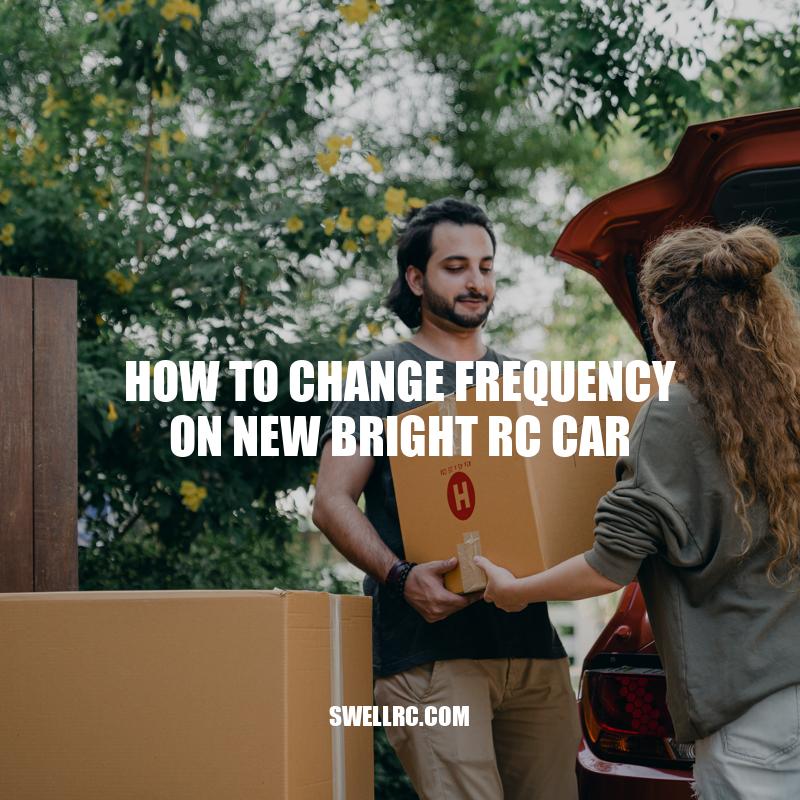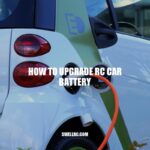How to Change Frequency on New Bright RC Car: A Step-by-Step Guide
Remote control (RC) cars are an exciting and fun way to get into the world of hobbyist car racing. They’re also a great way to spend quality time with family and friends while enjoying the outdoors. New Bright is one of the top brands producing RC cars and their models boast some of the latest technologies for a better racing experience. One common issue that many New Bright RC car owners face is interference with other RC cars operating in the area. To avoid this problem, changing the frequency on a New Bright RC car is recommended. It can be a simple process and doesn’t require any special knowledge. In this article, we’ll walk you through the steps required to change the frequency on your New Bright RC car. We’ll also provide additional tips and troubleshooting steps to help make the process easier for you. With this guide, you’ll be able to change your RC car’s frequency in no time and start enjoying uninterrupted racing action.
Checking Your RC Car Model
Before you can start changing the frequency on your New Bright RC car, it’s important to check the model you have to find out which frequency options are available. Here are a few steps to follow:
- Refer to the instruction manual – Your manual should have information on the frequency options available and how to change them.
- Look at the car’s bottom – The frequency switch is often located underneath your RC car.
- Identify the frequency switch – The switch is usually a small button or a slide switch.
- Note the different frequency labels – The switch may have two positions, labeled A and B. These represent the different frequency options available.
- If you don’t have the instruction manual, check the New Bright website for information or contact their customer support.
By checking the model information, you can ensure that you’re changing the frequency settings correctly and avoiding any possible interference with other RC cars nearby.
How do I change the frequency on my RC car?
It’s important to change the frequency of your RC car to avoid interference with other devices. Here’s how to change the frequency on your RC car:
- Turn off both the transmitter and receiver.
- Press and hold the frequency button on the transmitter.
- While holding the frequency button, turn on the transmitter.
- Wait for the LED light on the transmitter to start flashing.
- Release the frequency button and turn on the receiver.
- Wait for the LED light on the receiver to start flashing.
- Once both the transmitter and receiver have flashing LED lights, press any button on the transmitter to bind the two devices.
If you’re still having trouble changing the frequency, consult your RC car’s instruction manual or contact the manufacturer for assistance.
Visit websites like RC Planet or AMain Hobbies for RC car products and accessories.
Accessing the Frequency Switch
Now that you’ve identified the frequency switch on your New Bright RC car, it’s time to access it. Here are some simple steps to follow:
| Steps | Instructions |
|---|---|
| Turn the car upside down | Make sure you have a clear area to work in and turn the car over so that the bottom is facing up. |
| Locate the frequency switch | The switch will be located underneath the car. Look for a small button or slide switch with “A” and “B” labeled beside it. |
| Flip the switch | Once you’ve found the frequency switch, flip it to the opposite position from its current setting to change frequencies. If it’s a button, simply press it. If it’s a slide switch, make sure to slide it to the other position. |
Keep in mind that some models of New Bright RC cars may have slightly different frequency switch designs, so it’s important to refer to your instruction manual for specific information.
Interesting fact: Did you know that the first RC car was made in the 1960s by an Italian company named El-Gi? It was a radio-controlled Ferrari, and it quickly became popular among model car enthusiasts. Today, RC cars are a popular hobby and can be found in a range of styles and sizes, from miniature cars to large, off-road models.
If you run into any issues accessing the frequency switch or changing frequencies, refer to the troubleshooting section of your manual or visit the New Bright website for additional support.
What frequency is my RC car?
There are two common frequencies for RC cars: 2.4GHz and 27MHz/49MHz. To determine the frequency of your RC car, you can locate the label on the bottom of your car or consult the manual. RC model shops and online stores like Amazon and HobbyKing offer various options for RC cars and frequency bands. It’s important to match the frequency of your transmitter with the frequency of your car to ensure proper communication and avoid interference.
Changing the Frequency
Once you’ve accessed the frequency switch on your New Bright RC car, you’re ready to change frequencies. Here’s what you need to do:
- Take a look at the switch to see what position it’s currently in. The two frequency options are usually labeled A and B.
- Move the switch to the opposite position from its current setting to change frequencies. If it’s currently on “A,” switch it to “B,” and vice versa.
It’s important to note that both the RC car and the remote control need to be set to the same frequency in order to work together. Here’s how to change the frequency on your remote control:
- Find the frequency switch on your remote control. This is usually located on the bottom of the remote.
- Move the switch to match the frequency setting on your RC car.
If you have trouble changing the frequency on your RC car or remote control, New Bright offers customer support via their website. You can also refer back to the instruction manual for troubleshooting tips.
What frequency should a remote control car be?
Remote control cars operate on different frequencies, which determine how far and how well the car responds to the controller. The most common frequencies for remote control cars are 27MHz and 49MHz. Some newer models may use higher frequencies such as 2.4GHz or 5.8GHz, which offer better range and less interference.
When choosing a remote control car, it’s essential to consider the frequency it operates on and make sure it’s compatible with the controller you have or plan to purchase. Most remote control cars will list their frequency on the packaging, and you can also find this information on the manufacturer’s website.
Furthermore, it’s essential to note that using two remote control cars on the same frequency can cause interference and result in difficulties in controlling the cars. Therefore, it’s crucial to ensure that your remote control car frequency is unique to avoid this problem.
There are many different types of remote control cars available on the market, each with different frequencies and features. Before purchasing a remote control car, take the time to research and compare different models to find the one that is best suited to your needs.
Testing the New Frequency
Once you’ve changed the frequency setting on both your New Bright RC car and remote control, it’s time to test out your new frequency to ensure that everything is working correctly. Here are the steps to follow:
- Turn on the RC car and remote control.
- Make sure that the car and remote control are synced up. You should be able to move the car forward and backward, turn it left and right, and control its speed using the remote control.
- If the car isn’t responding to the remote control, double-check that both the car and remote are set to the same frequency. You may need to turn off both devices and start over.
If you’re still encountering issues, there are a few troubleshooting steps you can try:
- Make sure that the batteries in both the RC car and remote control are fully charged. Weak batteries can cause connection issues.
- Try moving both the car and remote control to a different location within the frequency range to see if that helps. You may be experiencing interference from other devices or RC cars in the area.
If you continue to struggle, don’t hesitate to reach out to New Bright customer support for help. They offer a variety of resources on their website, including FAQs, instruction manuals, and contact information for customer service.
How do I test my frequency?
To test your frequency, you can use a frequency counter, which is a device that measures the frequency of a signal. Here are the steps to test your frequency using a frequency counter:
- Connect the signal source to the frequency counter.
- Press the frequency counter’s start button.
- Read the frequency displayed on the frequency counter.
There are many frequency counters available for purchase online, such as on Amazon or eBay.
Additional Tips
Here are a few additional tips to keep in mind when changing the frequency on your New Bright RC car:
- Always consult your instruction manual to ensure that you’re changing the frequency correctly for your specific model of RC car.
- If you’re new to the world of RC cars, consider checking out forums or websites dedicated to this hobby for additional tips and tricks.
- If you’re planning on racing your RC car with others, communicate with your fellow racers beforehand to ensure that everyone is using different frequency settings to avoid interference.
- If you’re purchasing a New Bright RC car, make sure that you choose a model that has frequency options compatible with other models in your area, as not all frequencies will work together.
Overall, changing the frequency on your New Bright RC car is a simple process that doesn’t require any special tools or technical know-how. Just make sure to follow the steps carefully, test out your new frequency thoroughly, and reach out for help if you encounter any issues. Happy racing!
Is it possible to change the frequency?
Yes, it is possible to change the frequency of various devices and technologies. Here are a few examples:
- Wireless routers have a frequency that can be changed through the router settings.
- RFID technology operates on different frequencies depending on the type of RFID being used.
- The frequency of sound waves can be changed through software or hardware adjustments.
- Radio stations and telecommunications networks use specific frequencies to transmit signals, but these can be adjusted within certain limits.
If you are looking to change the frequency of a specific device, it’s best to consult the user manual or seek advice from a professional.
Conclusion
Changing the frequency on your New Bright RC car can seem like a daunting task for beginners, but hopefully this article has given you a clear and concise guide to follow. By ensuring that your car and remote control are synced up on the same frequency, you’ll be able to avoid interference with other RC cars and enjoy a smoother, more enjoyable driving experience. Remember to consult your instruction manual, test out your new frequency, and reach out for additional help if needed.
Whether you’re a seasoned RC car enthusiast or you’re new to the hobby, understanding how to change the frequency on your New Bright RC car is an important skill to have. With the right tools and knowledge, you’ll be able to race and play with confidence, exploring all that your RC car has to offer. So why wait? Grab your instruction manual, turn your car over, and get ready to switch up your frequency in no time!