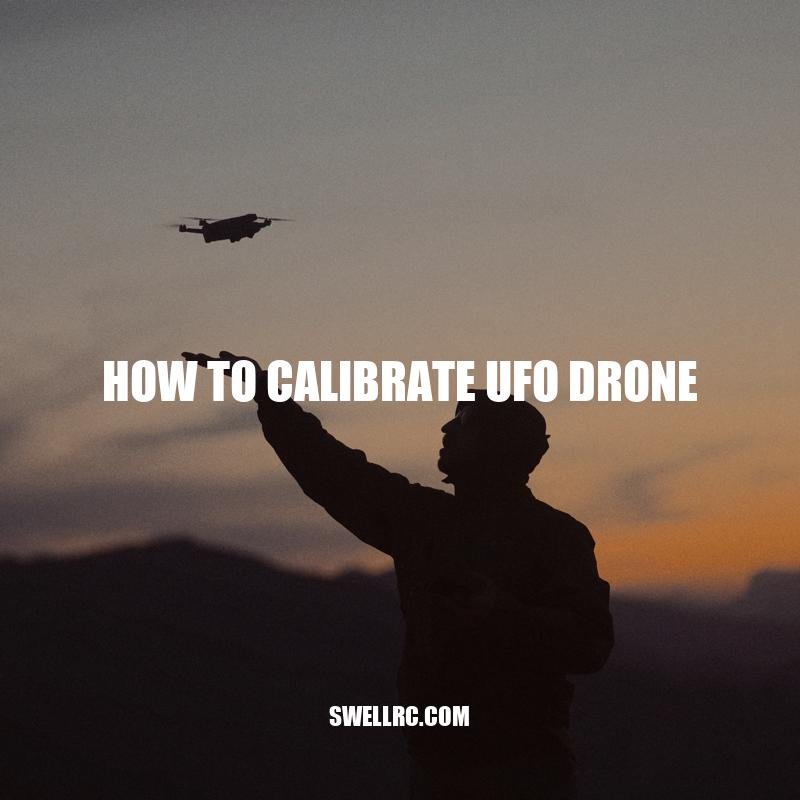How to Calibrate a UFO Drone: A Step-by-Step Guide
Drone technology has come a long way in recent years, and one of the most exciting developments is the rise of UFO drones. These drones are small, lightweight, and incredibly versatile, allowing users to capture aerial footage and explore the world around them in exciting new ways. However, like any other drone, UFO drones require regular calibration to ensure that they are performing at their best. Calibration is the process of adjusting the drone’s internal sensors to ensure that it is stable, level, and able to respond to controls accurately. Failure to calibrate a drone properly can result in unstable flight conditions, inaccurate readings, and even crashes. In this article, we will guide you through the process of calibrating your UFO drone, providing detailed instructions on how to get it in the air and keep it flying smoothly. Whether you’re a hobbyist or a professional photographer, these tips will help you make the most of your UFO drone and capture stunning aerial footage that will take your work to the next level.
Preparing for Calibration
Before you start calibrating your UFO drone, it is essential to prepare both the drone and the area around it. Here are a few tips that will ensure a smoother calibration process:
- Ensure your drone’s battery is fully charged.
- Put the drone in a level and stable surface.
- Clear the area around the drone of any objects that could interfere with the calibration process.
- Disconnect any electronic devices nearby that could interfere with your drone’s signal or calibration.
- Check your drone manufacturer’s website or manual for calibration instructions.
Proper preparation will help you avoid any unnecessary problems during calibration. If you do encounter difficulties, check the drone manufacturer’s website for help troubleshooting or contact customer support.
How can I calibrate my drone?
Calibrating your drone is essential to ensure it flies properly and accurately. Here are the steps to calibrate your drone:
- Find a flat and stable area to place your drone
- Turn on your drone and remote control
- Connect your drone to the remote control
- Access the calibration settings on your drone
- Calibrate the compass by rotating your drone on all axes
- Calibrate the accelerometer and gyroscope by making “X” and “Y” movements with your drone
- Save your calibration settings and test your drone’s flight
It’s essential to follow the manufacturer’s instructions, which you can typically find on their website or manual. Some drones may require different calibration steps.
If you’re unsure about the calibration instructions, contact the manufacturer or seek guidance from drone forums or communities online. DJI, for instance, provides a comprehensive guide for calibrating their drones on their website.
Compass Calibration
Compass calibration is essential for drones fitted with a GPS. It helps the drone’s sensors to determine the drone’s orientation and optimize its flight. Here are the steps you can follow to calibrate your drone’s compass:
| Step | Instructions |
|---|---|
| Step 1 | Find a clear, flat space outside away from any sources of interference, including large metal objects or electrical equipment. |
| Step 2 | Turn on the drone and your remote controller. |
| Step 3 | Rotate the drone in a full 360-degree circle while holding it horizontally. This step aims to ensure that the drone’s compass can determine the magnetic North pole. |
| Step 4 | Rotate the drone 90 degrees and repeat step 3 until you’ve turned the drone in a full 360-degree circle. |
| Step 5 | The drone’s controller will give feedback when the calibration is successful. |
Be sure that the drone is facing away from you while undergoing calibration to avoid any interference with the drone’s sensor. It is also important to note that you should avoid flying your drone indoors, as they are designed to fly effectively in open outdoor spaces. If you continue to experience problems with your drone’s calibration after following these steps, check the drone manufacturer’s website for further instructions or contact their customer service team.
Why is compass calibration important in drones?
Compass calibration in drones is essential for stable and accurate flight, GPS positioning and smooth navigation. Without proper calibration, the drone may drift or fly unpredictably, causing potentially dangerous situations.
- Compass calibration ensures the drone’s internal compass is accurately aligned with the earth’s magnetic fields.
- It allows the drone to accurately determine its location and heading, which is important for safe navigation and positioning.
- Inaccurate compass readings can result in the drone flying in the wrong direction or crashing into obstacles.
Make sure to read the user manual or manufacturer’s instructions when calibrating the drone’s compass. Most drones have a built-in calibration process that’s simple and easy to follow.
Gyro Calibration
Gyro calibration ensures that the drone’s sensors know what’s up and down, determining its orientation, responsiveness and stability. Here is how to calibrate the drone’s gyro:
| Step | Instructions |
|---|---|
| Step 1 | Turn on your drone and remote controller. |
| Step 2 | Place your drone on a flat surface, making sure that it’s on a leveled surface. |
| Step 3 | Hold the drone horizontally and rotate it until you hear the controller beep. |
| Step 4 | Flip the drone over and repeat step 4. |
| Step 5 | Your drone is ready to fly. Take it for a test drive. |
It’s important to keep in mind that gyro sensors might be thrown off by weather changes, such as wind or temperature, which can affect the drone’s calibration. If you notice any odd drone behaviors after the gyro calibration, repeat the calibration process. Additionally, you might also visit the drone’s manual to double-check that your calibration process is compatible with your drone’s model number. If all else fails, consult the drone’s manufacturer website for further guidance or customer services.
How do you calibrate the sensor on a drone?
To calibrate the sensor on a drone, follow these steps:
- Make sure the drone is on a flat surface.
- Turn on the drone and the remote controller.
- Open the drone’s calibration function in the settings of the mobile app.
- Follow the instructions to calibrate the drone’s compass, gyroscope, and accelerometer.
- When the calibration is finished, restart the drone and the remote controller.
Different drones may have slightly different calibration processes, so refer to the manufacturer’s manual for specific instructions.
Some drones, like the DJI Mavic Air 2, have an automatic calibration feature that uses machine learning to adjust the sensor settings. Check the website or product manual for more information.
Test Flight
After completing the calibration processes, it’s essential to take your drone on a test flight to observe its performance. Here are some tips to ensure a successful test flight:
Observe the Drone’s Behavior
Observe the drone’s behavior during the test flight to ensure it’s flying accurately and smoothly. Look for unusual behavior, such as drifting or dips, which might indicate poor calibration. Also, ensure that the drone is responding correctly to your control inputs.
Ensure Adequate Weather Conditions
Flights should take place when the weather is mild, with minimal wind and good visibility to ensure that your drone stays stable and doesn’t crash.
Keep the Drone Within Range
Keep the drone within the range specified by the manufacturer. Avoid flying the drone beyond the range, as it could lead to lost connectivity or other flight problems.
Conclusion
Calibrating your UFO drone is a crucial step in ensuring accurate flying and responsiveness. Proper calibration improves accuracy, stability, and drone performance, reducing the likelihood of damage or crashes. By following these steps, you can ensure that your UFO drone is properly calibrated and ready to fly.