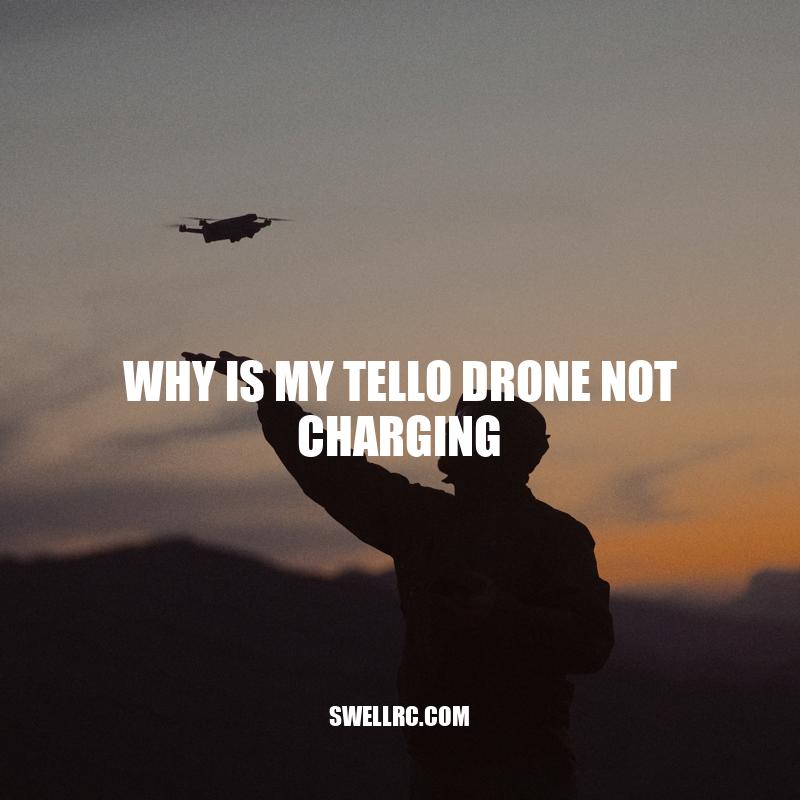Tello Drone Not Charging: Troubleshooting Guide
Drones have become increasingly popular in recent years, especially those like the Tello model, which are designed for recreational use. Tello drones are compact, easy to fly, and offer high-quality videos and images. However, like any other electronic device, a Tello drone’s battery will eventually need to be charged to continue use. Unfortunately, there may be instances where a Tello drone is not charging, leaving an owner in a state of frustration. Charging problems can be caused by many different issues, ranging from a faulty charger to technical issues with the drone itself. A failing battery can also be the culprit. Therefore, it’s essential to understand the reasons why a Tello drone may not be charging to keep it running smoothly and flying safely in the air. In this article, we will go over some of the common reasons why a Tello drone may not be charging and provide some useful solutions to resolve the issue.
Common Issues
There are several reasons why your Tello drone may not be charging. The following issues are the most common:
- The battery may be failing or damaged.
- The charging cable could be damaged or the wrong type.
- The Tello drone charging port may be damaged.
- The charger may be malfunctioning.
- Power source issues can exist if the charger is not receiving the proper voltage or current.
As you can see, identifying the problem is the first step in fixing it. Start with the most common issues and work your way through the list until the problem is resolved. Make sure to inspect the battery and the charging process meticulously to avoid unnecessary expenses.
Why is my drone battery not charging?
There are several reasons why your drone battery may not be charging, including:
- Defective battery or charger
- Damaged charging ports or connectors
- Overheating
- Power source or voltage issues
To troubleshoot the problem, try the following solutions:
- Check for any physical damage or signs of wear and tear
- Use a different charging device or method
- Make sure your power source meets the voltage requirements
- Allow the battery and drone to cool down before attempting to charge again
If the problem persists, consider seeking professional help or reaching out to the manufacturer for support.
Battery Inspection
One possible reason for the Tello drone not charging properly is a faulty battery. Here are a few ways to inspect the battery before moving on to other possibilities:
| Steps for battery inspection: |
|---|
| Remove the battery and inspect it for any signs of physical damage. |
| Examine the drone’s charging port and make sure that the battery is installed correctly. |
| Check the voltage level of the battery with a digital multimeter to make sure it’s still within the working range. |
Remember, batteries have a limited lifespan and can go bad over time. If the battery has been drained repeatedly or hasn’t been maintained properly, it may need to be replaced. Be sure to purchase a battery that is compatible with your Tello drone model and from a reputable seller.
What causes a faulty battery?
There are several reasons why a battery can become faulty, including:
- Age – batteries deteriorate over time and eventually wear out
- Overcharging – charging your battery for too long or at too high a voltage can cause damage
- Undercharging – not charging your battery fully can lead to sulfation and decreased capacity
- Physical damage – dropping or puncturing your battery can cause internal damage
- Manufacturing defects – some batteries are faulty from the beginning due to manufacturing errors
If you are experiencing issues with your battery, it is important to diagnose and fix the problem as soon as possible to prevent further damage or potential safety hazards. Check with your manufacturer for any warranty or replacement options if your battery is faulty due to defects.
Charger Inspection
Another possible reason for a Tello drone not charging could be a damaged or faulty charger. Here are a few steps to inspect the charger before buying a new one:
| Steps for charger inspection: |
|---|
| Verify that the charger is properly plugged into a power source and the drone. |
| Inspect the charging cable for any damages, fraying or exposed wire. |
| Check if the charging cable is compatible with your Tello drone model. |
| Try charging the battery with a different charger and cable if you have one. |
If the charger is found to be faulty, you’ll need to buy a new one. Be sure to buy a charger that’s compatible with your Tello drone model and from a reputable seller. You can check the DJI Tello official website for the official Tello drone charger or look for alternative brands with the same voltage and charging specifications.
Does the Tello drone come with a charger?
Yes, the Tello drone does come with a charger included in the package. The charger is used to charge the drone’s battery. However, if you need an extra charger, they can be bought separately through the official DJI website or other retailers that sell Tello drones.
Technical Issues
If the battery and charger seem fine but the Tello drone still isn’t charging, there might be a technical issue causing the problem. Here are some possible solutions:
| Possible technical issues: | Solutions: |
|---|---|
| Failed circuit or firmware issue. | Contact DJI Tello customer support for help or visit an authorized repair center for diagnosis and repair. |
| Faulty charging port on the drone. | Visit an authorized repair center or contact customer support for help with repair. |
Don’t attempt to fix any technical issues on your own if you’re not experienced in drone repair, as that could lead to further damage or safety risks. For authorized dealers or repair centers, you can visit the DJI Tello website or search for local repair options in your area.
Will DJI repair my drone?
Yes, DJI offers repair services for their drones. Here are some important things to note:
- Repairs may be covered under warranty if the damage was not caused by pilot error or misuse.
- You can start the repair process by creating a support ticket on DJI’s website.
- DJI also offers repair services for drones that are no longer covered under warranty.
- The cost of the repair will depend on the extent of the damage and the availability of parts.
Preventing Future Problems
Once you’ve resolved the charging problem, you want to take steps to avoid similar problems in the future. Here are some tips and tricks to keep your Tello drone battery and charger in top condition:
- Always use the original Tello charging cable and charger to avoid compatibility issues.
- Store your Tello drone battery and charger in a cool and dry place, away from direct sunlight, humidity, or water.
- Avoid overcharging the drone battery or letting it fully discharge, as that could damage the battery cells and reduce their lifespan.
- Check the Tello drone battery and charger for any signs of physical damage, such as bulging or cracks, and replace them if necessary.
By following these guidelines, you can ensure your Tello drone battery stays in good health and maximize its flight time and performance.
How long does a Tello drone battery last?
- A fully charged Tello drone battery can last for up to 13 minutes of flight time.
- The actual flight time may vary depending on factors such as wind conditions and the weight of the payload.
- You can purchase spare batteries to extend your flying time.
- For specific information on battery life and performance, check the Tello drone product manual or the manufacturer’s website.
Conclusion
In conclusion, if you’re having trouble charging your Tello drone, the issue could be rooted in a variety of factors such as battery failure, charger failure, or wrong charging cable. However, the most common reasons for charging problems can be resolved by inspecting the battery and charger for any physical damage or resetting them if necessary. If technical issues are suspected or the problem persists, contacting customer support or seeking professional help might be the best course of action.
Nonetheless, by maintaining your drone’s battery and charger and following recommended charging procedures, you can avoid future charging problems and prolong the lifespan of your Tello drone for maximum enjoyment. Don’t let charging problems hold you back from flying high with your Tello drone and remember to check the battery and charger frequently to ensure smooth and safe flying!