Ultimate Guide: How to Set Up RC Speed Controller for Maximum Performance
Jump into the driver’s seat of the captivating world of RC vehicles, where getting hands-on with the components can transform your play or hobby into something truly electrifying. Now, imagine the RC speed controller as the high-powered brain of your thrill-seeking vehicle—a maestro conducting an RC symphony of speed, agility and direction. Got it? Good. Before you even rev up that engine, it’s this crucial device that seamlessly translates your commands into actions such as accelerating, zooming right or left, or braking on a dime. And when you get this setup right, you’re not just in for good ol’ racing fun; you’re unlocking a whole new level of peak performance and high-octane excitement! So let’s dive in, shall we?
Understanding the Anatomy of RC Speed Controllers
Now, let’s delve into understanding the anatomy of an RC Speed Controller. Firstly, there’s the mighty Microprocessor, the brainchild responsible for translating input signals into a pulse width modulated output – in layman’s terms, it works similar to your car’s gas pedal. Our normal sized RC car models usually require a voltage range of 4.8V – 8.4V, while larger models (think of those monster trucks!) may need up to 11.1V. Now, don’t let the phrase Current ratings intimidate you! It’s simply the maximum current that the speed controller can handle. For example, a popular model like Hobbywing’s EZRUN series usually boasts of a current rating of 60A – 120A.
The third crucial component of our speed controllers is something known as the BEC or the Battery Eliminator Circuit. This clever device allows your speed controller to utilize power from the main drive battery instead of requiring a separate battery. Plus, it drastically reduces unnecessary weight, thereby optimizing your RC vehicle’s speed. And if that’s not enough, did you know that the infamous thermal overload protection attribute of brands like Castle Creations is a feature of RC Speed Controllers that prevents them from overheating? Talk about a device that cares for you!
But remember, knowledge is power. Next time you shop, remember each part of the anatomy of an RC Speed Controller is vital in its own right, working together to make your RC experience not just smoother, but also faster.
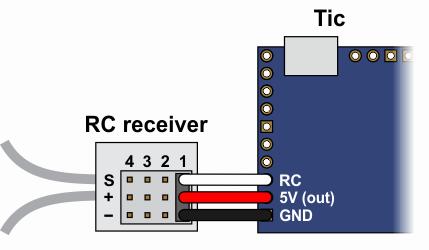
What is a BEC in an RC speed controller?
Ah, a BEC or Battery Eliminator Circuit, in an RC speed controller, is actually a pretty cool little device, my friend! Think of it as the multitasker in your controller. What it does is quite vital – it provides the necessary power for your receiver and servos, eliminating the need for a separate receiver battery. Now, I know what you’re thinking—that’s one less thing to worry about, right? And you’re absolutely right!
Just imagine this: you’re in the middle of a nail-biting race, your RC car whizzing around the track, when suddenly your receiver battery dies. Bang goes your chance of winning. Sounds pretty horrifying, doesn’t it? But good news, the BEC has got your back here. It keeps everything powered up, preventing such unexpected situations during your big races.
But here’s where the BEC shows its true colors. It’s not just about convenience; it’s about the optimum performance of your RC car. By stepping down the voltage from your drive battery, the BEC ensures your receiver and servos get precisely the right amount of power they need. This careful balancing act helps your RC car to function at its very best. No more, no less–the perfect precision.
So, in a nutshell, a BEC in an RC speed controller is your ‘silent helper’ ensuring a smooth, uninterrupted fun ride, firing on all cylinders!
Tips for Setting Up Your RC Speed Controller
Diving into the vast ocean of RC speed controllers can indeed be an eye-opener. To ensure you get the most bang for your buck and to make your RC experience swift as a breeze, there are several factors to consider when purchasing one. Price is, of course, a huge factor, but it shouldn’t be the only thing on your mind. Remember, quality and functionality come hand in hand. You don’t want to skimp on the price only to find your speed controller doesn’t meet your expectations.
Investigate user reviews on popular e-commerce platforms like Amazon and eBay. They’ll provide you with a wealth of information about the durability and performance of different speed controllers. ‘Nice-to-have’ features like one-click setup and telemetry capability could help make your RC experience feel uber-professional.
- When it comes to brands, names like Hobbywing and Castle Creations are some of the seasoned players, often receiving positive feedback for their product’s reliability.
- Look at the voltage ranges and current ratings the speed controller provides. Make sure it aligns with your RC vehicle’s requirements.
- Buy a product that comes with a warranty. It’ll provide you with a safety net in case you encounter any hiccups.
Personal tip from an RC enthusiast: Always remember, a good throttle is not just a ‘nice to have’, it’s the ‘need to have’ in this fast-paced world of RC vehicles. After all, learning how to set up an RC speed controller is an investment in your RC journey. Carefully chosen and correctly configured, it will ensure smoother rides and overall improved performance. So, choose wisely, as every little detail adds up to your overall RC experience!
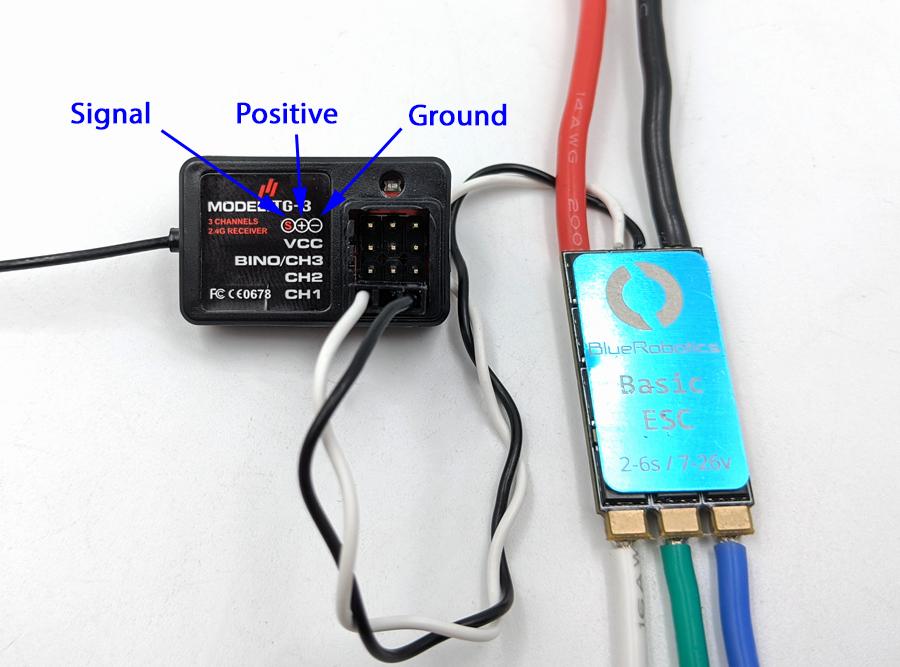
What should I consider when purchasing an RC speed controller?
When shopping for an RC speed controller, you need to wear the hat of a detective-slash-engineer. First up, compatibility is king. Make sure to look for a controller that’s compatible with your motor type—be it brushed or brushless. And it doesn’t stop there! Check how much current your motor draws at peak load to choose a speed controller that can handle that much, if not more. Remember, a controller is like your runner’s pace-setter, so staying ahead of the race is always good. Next, think about the battery. The voltage of your battery pack should align with the controller’s voltage ratings. And, don’t forget to consider its material and build. It’s a rough and tumble world out there in the RC universe, and your controller needs to put up a fight. You’ll want a heavy-duty, reliable controller that can brave the elements. And lastly, features! Oh, the features. Does it have a braking system? Reversing ability? Safe power-on? These features can give your RC vehicle some serious street cred. But remember, decisions aren’t just about jargon and specs. Visualize how you’d use your RC and let that guide you. Happy hunting!
Quick tips for RC Speed Controller Setup
Setting up the RC Speed Controller: First things first, setup begins with ensuring you’ve turned off your main power switch. Now, to make things easier, we’ll split this process into bite-sized steps.
- Step 1: Connect the speed controller to your receiver. This will be done using a servo plug, with the black wire typically signifying negative, the red wire for positive, and the white or orange wire for signal.
- Step 2: Attach the motor wires to the controller. Do remember, most RC motors use three wires, each connected to the speed controller’s output.
- Step 3: Secure the speed controller. Use double-sided tape or a simple zip tie to firmly attach the controller to your RC vehicle.
- Step 4: Connect the RC battery. It’s vital that the battery connects securely to the controller to prevent any power interruptions while in operation.
It’s worth mentioning that some RC speed controllers will require a specific setup sequence based on their make or model. For instance, if you’re using a Hobbywing speed controller, kindly refer to the manual – it might have a few more steps unique to the brand.
The setup might feel like a bit of a daunting task, but just like cooking, the more you do it, the more it becomes second nature. Don’t forget, practice makes perfect. After all, you’re mastering the inner workings of your mini machine and that’s pretty exciting, wouldn’t you say? Building or tweaking your RC vehicle should be more than a task, it’s a thrilling journey. So, let’s say it together, “how to set up an RC speed controller”… Sounds like the start of a great adventure, right?
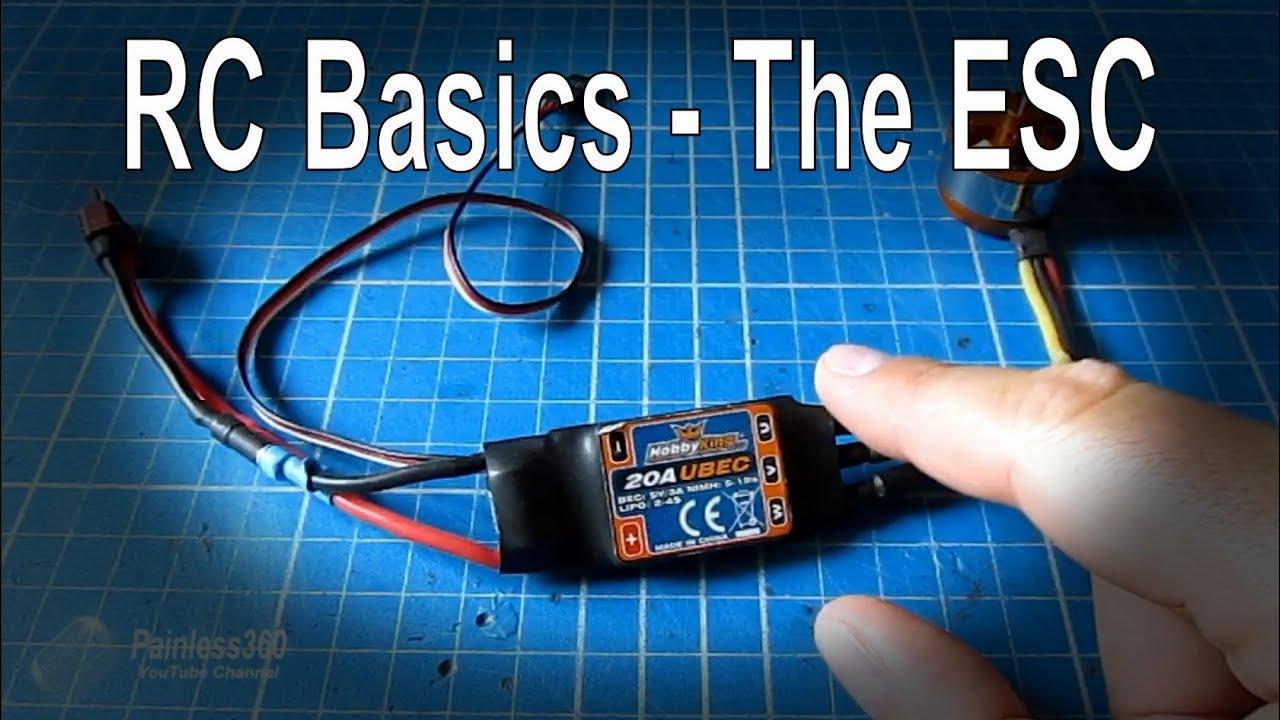
What is the specific setup sequence for a Hobbywing RC speed controller?
Setting up your Hobbywing RC speed controller might sound a bit daunting at first, but trust me, it’s like piecing together an exciting jigsaw puzzle. All you need is a little patience and the right steps. So grab your controller, let’s dive into it!
First, you ought to connect the speed controller to the motor. Remember, the ‘A’, ‘B’, and ‘C’ wires on the speed controller should correspond to the wires on the motor. In case you experience any motor reversal, don’t worry, just swap any two motor wires.
Next, link your battery to the speed controller, but ensure your motor is not powered during this period. Let’s play it safe, shall we? After hooking up the controller with the receiver channel marked “Throttle,” it’s time for a bit of fun. Switch on your controller and enjoy the beeps, a little tune that means you’re heading in the right direction.
But hey, we’re not done just yet. To program your throttle range, make sure your throttle is at neutral position, then switch on the transmitter. Move the throttle to the highest point and then back to neutral again. That’s it, my friend! You’ve configured the throttle range.
Lastly, never forget that at the end of the day, this is your RC experience we’re talking about. Feel free to experiment and see what feels right to you. Find joy in the process, because that’s what the RC hobby is all about. Enjoy!
Quick Troubleshooting Tips for RC Speed Controllers
All right, you’ve got your speed controller, and you’re raring to go. But before you race off into the sunset, take a moment to get comfortable with some of the common problems you might encounter and – more importantly – how to troubleshoot them.
First and foremost, start by knowing your RC speed controller inside out. As they say, knowledge is power, and it can often mean the difference between a quick fix and a lengthy headache. Head over to online forums like RCGroups or RCCrawler for insightful discussions and troubleshooting guides centered around your particular model.
Temperature Problems: Heat can be a silent killer for any electronic component, and your speed controller is no exception. If it’s running hot, there might be an issue with your setup. This could be due to a high load, an incorrect gear ratio, or faulty components. Find out what’s heating it up and nip the problem in the bud.
Voltage Issues: If your speed controller isn’t receiving adequate voltage, it simply won’t perform optimally. This could be down to poor battery condition or incorrect settings. An oscilloscope can be handy to spot any sudden voltage drops.
Motor and Gear Problems: Issues with your motor or your gear can also impact the performance of your speed controller. Regular checks and maintenance can prevent most of these problems.
In some cases, you might encounter specific issues that seem to defy logic. But remember what they say, “Every problem has a solution—you just need to find it.” Keep at it and keep experimenting. Practice makes perfect. And before long, you’ll be a whiz at setting up your RC speed controller – overcoming speed bumps and cruising smoothly towards your horizon.

What are some common problems with RC speed controllers and how can they be troubleshooted?
Oh boy, RC speed controllers, they can be a tough cookie, right? Common issues generally range from a non-responsive controller or erratic motor behavior to quite simply, the motor not running at all. It can feel like you’re troubleshooting an alien device sometimes, but hang in there.
The first trick in your pocket should be recalibrating your RC speed controller. It might just be having an off-day and needs a reset. You’ll be amazed how many electronic quirks get ironed out with a good recalibration. Moreover, always ensure your controller is correctly wired up to the receiver and the battery – incorrect wiring is often an overlooked culprit.
You’ve also got to check if your throttle is at the lowest setting when switching the controller on. That’s the sort of thing they won’t tell you on most forums: a higher throttle at startup can confuse the speed controller and cause trouble.
Finally, remember to inspect the switches, wires, and solder joints for possible damage. Sometimes it’s the smallest and most insignificant looking thing that can cause the most havoc.
Hey, don’t lose hope. You know, like any hobby, mastering the ins and outs of RC vehicles takes time. Kind of reminds me of my first RC Helicopter, ‘Copter Carlos’, as I used to call it. However, once you get the hang of it, it’s smooth sailing and an incredibly gratifying journey. After all, there’s nothing quite like seeing your RC vehicle zip around effortlessly, all thanks to your deft touch at the speed controller. It’s like magic in your fingertips. Remember to keep your patience and take regular breaks if it gets too frustrating. That’s what I discovered, sometimes the best solutions come when you’re taking a step back and sipping on a by standing cup of coffee. Keep tinkering and you’ll get there, I promise.
Now, let’s talk about the care and maintenance of your new speed controller. Just like you wouldn’t neglect your car’s engine, give your RC’s ‘brain’ some tender loving care. Remember, a well-maintained speed controller works efficiently and delivers a top-notch performance.
Firstly, always keep it clean. Dust and dirt can cause damage, so ensure regular cleaning to keep them at bay. Use a soft brush or compressed air to gently remove any collected grime. Never use water or harsh chemicals, as these can cause more harm than good. Always make sure your speed controller is clean and dry before using it.
Storage is another crucial aspect. Store your RC speed controller in a cool and dry area, away from direct sunlight or excessive heat. This will help to prevent any damage and extend its lifespan. After all, we all know that an ounce of prevention is worth a pound of cure.
Hand in hand with storage, is handling. Be gentle and precise while handling your speed controller. Avoid dropping it, as even minor damage can significantly impact its functioning. Remember, a good speed controller is the secret to your RC vehicle’s performance. Treasure it!
Lastly, make regular check-ups a norm. Routine checks will not only keep your speed controller in prime shape, but also help you spot any issues at the early stages. Familiarize yourself with how to set up RC speed controller correctly, because understanding the device is the first step towards proper care and maintenance. It’s like a friendship, the more you know about your companion, the better you can provide what it needs. A well-cared speed controller promises an enthralling RC journey; make the most out of it!



