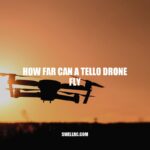Programming your RC Car Remote Control: A Step-by-Step Guide
Programming a remote control to an RC car is an essential skill for any RC hobbyist. It ensures that the car operates smoothly, responds to commands accurately, and avoids any damage during operation. While some RC cars come with pre-programmed remote controls, others require programming to operate properly. Programming a remote control to an RC car may seem intimidating, but it doesn’t have to be. With practice and patience, anyone can master the skill. The key is to understand your RC car and the different parts that require programming on the remote control. This article will guide you through the process of programming a remote control to an RC car, from choosing the right remote control to troubleshooting any issues that may arise during operation. Whether you’re a beginner or an experienced RC hobbyist, this article will equip you with the knowledge and skills to program your remote control like a pro. So, let’s get started!
Understanding Your RC Car
When it comes to programming a remote control to an RC car, understanding the different parts of the car that require programming is essential. Here are some factors to consider when understanding your RC car:
- Type of RC car – There are different types of RC cars that may require different programming settings. Electric cars with brushed motors, brushless motors, or nitro-powered cars each have different programming requirements.
- Frequencies – You will need to determine the frequency of your RC car to program the remote control correctly. This can usually be found on the packaging or manual of your RC car, or you can check the label on the car’s receiver.
- Channels – You will also need to determine how many channels your RC car has. Channels are the number of features that the remote control can control on the car, such as steering, throttle, and auxiliary functions.
- Controls – Finally, you’ll need to understand the controls of your remote control, including the buttons or switches used for programming and controlling the car. Make sure to read the manual of your remote control to learn its features and functions.
As you become more familiar with your RC car, you’ll be able to program the remote control more efficiently. If you’re unsure about any of the programming settings, you can always consult the manual or the manufacturer’s website for more information.
How do you program a remote control for a RC car?
To program a remote control for your RC car, follow these simple steps:
- Turn on both the remote and the car.
- Locate the programming button on the car, which may be a small button on the car’s body or a button inside the battery compartment.
- Press and hold the programming button for a few seconds until the car’s lights start flashing.
- Press and hold the corresponding button on the remote control until the car’s lights stop flashing.
- Release the buttons and test the car’s movement to make sure it is responding correctly to the remote control.
For more detailed instructions, consult the manual that came with your specific RC car and remote control. You can also visit the manufacturer’s website or online forums for additional support and troubleshooting tips.
Choosing the Right Remote Control
Choosing the right remote control is crucial when programming your RC car. Here are some factors to consider when selecting a remote control:
Brand
There are several brands of remote controls available in the market. Choosing a trusted brand can ensure that you have a high-quality product. Some popular brands include:
| Brand | Features |
|---|---|
| FlySky | Affordable, easy to use, and customizable settings |
| Futaba | Offers advanced features for experienced users |
| Spektrum | Offers easy-to-use controllers with innovative features |
Compatibility
Not all remote controls are compatible with all RC cars. Always check the manufacturer’s website or manual to ensure compatibility.
Features
Different remote controls offer different features including the number of channels, range, and programmability. Consider the features that are important to you and your RC car.
Price
Remote controls are available at different price points. It is important to consider the features, durability of the product, and compatibility.
Choosing the right remote control can make programming your RC car easier and more efficient. Do your research and consider the factors above to choose the best remote control for your needs.
How do I know which remote to buy for my TV?
Knowing which remote to buy for your TV can be confusing, but there are a few tips that can help you make the right decision:
- Check your TV’s brand and model number: The easiest way to find the right remote for your TV is to search for the remote that matches the brand and model of your television.
- Look for universal remotes: There are many universal remotes available that can work with multiple brands and models. Make sure to check the packaging or website to see if your TV is compatible.
- Check your TV’s manual: If you still have the manual that came with your TV, it should list the specific remote model that is compatible.
If you are still having trouble finding the right remote, check the manufacturer’s website or a reputable retailer like Best Buy or Amazon for specific recommendations or compatibility information.
Programming the Remote Control to the RC Car
Programming the remote control for an RC car may sound complicated, but it’s a straightforward process. Here are some steps to get started:
Step 1: Gather Materials
You will need the following materials:
- RC car
- Remote control
- Batteries
- Screwdriver
- Manual
Step 2: Check Frequencies
Before programming your RC car, ensure that the frequency of your remote control matches that of your RC car. You can check the frequency in the manual for your product.
Step 3: Turn on Remote Control and Car
Make sure both the remote control and the RC car are turned on before programming.
Step 4: Pair the Remote Control
To pair the remote control with your RC car, follow these steps:
- Press and hold the pairing button on the remote control
- Turn on your RC car
- Release the pairing button on the remote control
Step 5: Test the Remote Control
After pairing the remote control and the RC car, test the functions of the remote control to ensure that it is working correctly.
Programming your remote control may differ slightly depending on the manufacturer’s instructions. Always refer to your product’s manual for specific instructions.
How do I pair my RC car remote?
To pair your RC car remote, follow these simple steps:
- Turn on both the remote and the car.
- Locate the pairing button on the remote and hold it down.
- While holding down the pairing button, simultaneously press and hold the pairing button on the car.
- Release both buttons once you see the LED light on the remote start blinking rapidly.
- Wait for the LED light to stop blinking and stay solid. This means that the pairing process is complete.
Different RC car models may have slightly different pairing processes, so be sure to check the user manual for specific instructions.
If you’re having trouble pairing your remote, try resetting both the remote and the car by removing the batteries and then trying again.
If you’re looking for high-quality RC cars and remotes, be sure to check out websites like Horizon Hobby, Traxxas, and RC Planet.
Using the Remote Control
Now that you have successfully programmed your remote control to your RC car, it’s time to start using it. Here are some best practices for operating your remote control and getting the most out of your RC car:
1. Calibrate Your Remote Control
Before using your remote control, calibrate it to ensure it is accurately controlling your RC car.
2. Practice in an Open Area
It’s best to practice using your RC car in an open area with plenty of space to avoid collisions or accidents.
3. Avoid Obstacles
Avoid obstacles, such as walls or trees, to prevent any damage to your RC car.
4. Maintain Your RC Car
Proper maintenance of your RC car can help ensure that it operates smoothly and prolong its lifespan. Here are some maintenance tips:
– Keep your car clean and free from dirt and debris.
– Inspect your RC car regularly for any damage or worn-out parts.
– Replace any parts as needed according to the manufacturer’s instructions.
5. Troubleshoot Any Issues
If you encounter any issues while using your remote control or RC car, refer to the product manual for troubleshooting tips. Common issues include:
– Loss of signal
– Poor battery performance
– Erratic or unresponsive behavior
6. Enjoy Your RC Car!
Now that you’re ready to operate your RC car with your newly programmed remote control, remember to have fun and enjoy your new hobby. Consider joining online forums or RC car communities to connect with other enthusiasts and learn more tips and tricks.
How to make a RC car control with remote?
To make an RC car control with remote, follow these simple steps:
- Choose a functional remote control with a compatible frequency that matches the RC car.
- Solder wires to the remote control and connect them to an Arduino board that will enable the control of the car.
- Mount the Arduino board and an electric motor or servo onto the RC car body.
- Wire the motor or servo to the Arduino board.
- Test the setup to ensure proper functioning.
There are many online resources available that detail the process of building an RC car control with remote including Make Magazine and Arduino Project Hub. Additionally, there are DIY kits available on marketplaces like Amazon that can make the process easier.
Conclusion
Programming a remote control to an RC car is an essential task for any RC car enthusiast. Properly programmed remote controls can significantly improve the performance and control of an RC car. With the detailed steps in this guide, you can program your remote control to your RC car with ease.
Using the remote control is also an essential aspect of operating your RC car effectively. By following the best practices listed in this guide, you can improve your skills and prolong the lifespan of your RC car.
Remember, maintenance is crucial to the longevity and performance of your RC car, so perform regular checks and cleanings. Troubleshoot any issues you encounter and refer to the product manual for additional advice.
In conclusion, programming your remote control to your RC car and using it correctly can enhance your RC car experience and improve your skills. Practice regularly and have fun with your new hobby!