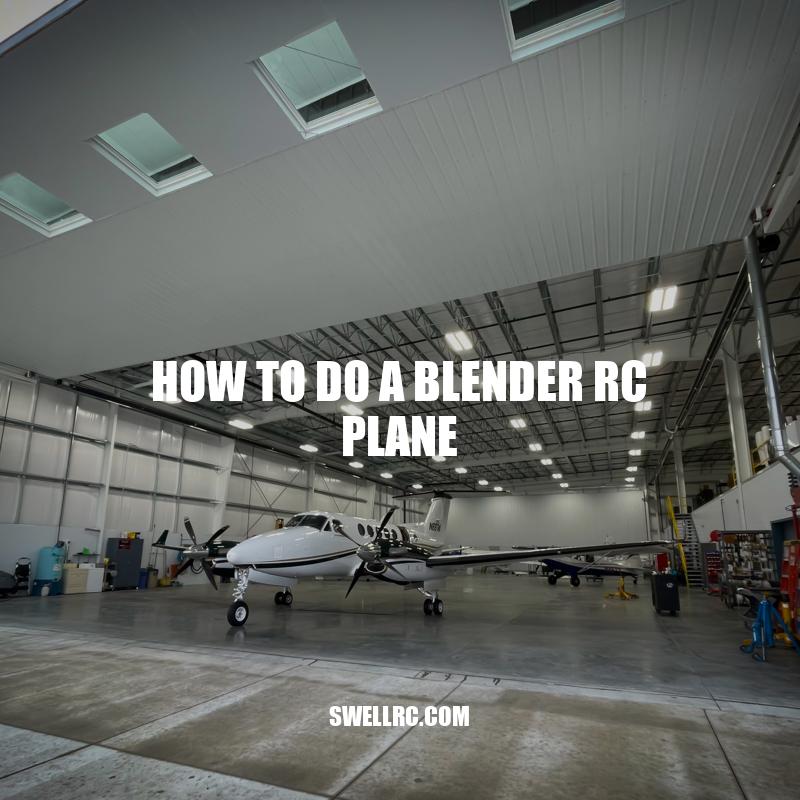How to Build a Blender RC Plane – The Ultimate Guide
Blender RC planes are a type of remote-controlled aircraft that are both visually striking and a lot of fun to build and fly. These planes are a combination of a delta wing, pusher prop, and canard-style layout, making for a hybrid design that is a blast to fly. Many enthusiasts love the challenge of building these unique planes, and the feeling of satisfaction that comes with building and flying their very own creation. In this guide, we’ll walk you through the steps to build your own blender RC plane from scratch, including the materials you’ll need, the building process, and the steps to get your plane off the ground. Whether you’re a seasoned RC pilot or a beginner, building a blender plane is a fun and rewarding experience that can be enjoyed by anyone. So, let’s dive in and get started!
Required Materials
The first step in building your blender RC plane is gathering all the necessary materials. Here are the basics:
- Balsa wood or foam board
- Carbon fiber rods
- Brushless motors and ESCs (electric speed control)
- Lithium Polymer batteries
- Flight control board (FC)
- Servos
- Propellers
- RC radio if needed
You may be able to substitute some materials, but you should prioritize using high-quality items to ensure the best possible results. If you’re on a tight budget, consider purchasing used items from RC enthusiasts in your local area via online marketplaces like eBay or Craigslist.
How to Make a RC Plane at Home?
Here are the basic steps you need to follow to create your own RC plane at home:
- Choose the design and type of plane you want to make
- Gather materials such as foam, balsa wood, glue, motor, battery, and electronics
- Create the frame and wing structure using the materials
- Add the motor, battery, and electronics to the plane
- Test fly your plane and make adjustments as needed
There are many resources available online such as YouTube tutorials and articles that can help you make your own RC plane at home. You can also find kits and materials available for purchase on sites such as Amazon and HobbyKing.
Building the Fuselage
The fuselage is the main body of the aircraft and is essential for creating lift and stability. Here are the basic steps:
| Step | Instructions |
|---|---|
| 1 | Measure and cut balsa wood or foam board to the desired size. |
| 2 | Create the main body of the fuselage by gluing the balsa wood or foam board pieces together. |
| 3 | Add the carbon fiber rods to the fuselage to provide rigidity and support. |
| 4 | Add the ESC and the motor mount to the bottom of the fuselage using small screws. |
| 5 | Mount the flight control board in the correct position and attach servo wires to it. |
Fuselage building requires precision and patience. Be sure to take accurate measurements and use high-quality materials to ensure durability and performance. Interesting fact: the fuselage length impacts the overall speed and control of the RC plane.
Why is Balsa Wood Used in Aircraft?
– Balsa wood is lightweight making it ideal for use in the aerospace industry.
– Its weight to strength ratio outperforms most other woods used in the construction of aircraft.
– It is also relatively inexpensive, making it a cost-effective material.
– Balsa wood is easy to work with and can be cut and shaped to fit specific requirements.
– Its unique structures and properties dampen vibrations which reduce noise in the aircraft cabin.
If you are interested in learning more about materials used in aviation, visit the website of Boeing or Airbus.
Constructing the Wings
The wings are an integral part of the blender RC plane as they provide lift and stability while in flight. Here are the basic steps:
| Step | Instructions |
|---|---|
| 1 | Measure and cut balsa wood or foam board for the wings. |
| 2 | Create the skeletal structure of the wing by connecting the pieces together using carbon fiber rods. |
| 3 | Cut out the shape of the wing and add ailerons and flaps if desired. |
| 4 | Fasten the wings to the fuselage, ensuring they are level and straight. |
| 5 | Attach the wing servos and control rods to the ailerons and flaps, respectively. |
The wingspan and shape of the wings can affect the overall lift, speed and maneuverability of the RC plane. Experiment with different shapes to find the right combination for your needs. Check out online forums and websites dedicated to blender RC planes for more tips and tricks on constructing the perfect wings.
How is a wing constructed?
A typical aircraft wing is constructed as follows:
- The main structural component is the spar, which runs along the length of the wing.
- Ribs are attached to the spar, giving the wing its shape.
- The skin is attached to the ribs, giving the wing its smooth surface.
- Control surfaces, such as flaps and ailerons, are attached to the trailing edge of the wing.
- The wing is typically made of lightweight materials, such as aluminum alloys, composite materials or a combination of both.
For those interested in learning more about aircraft construction, there are many resources available online, including websites such as aerospaceweb.org and products such as books and documentaries.
Connecting the Electronics
Once the wings and fuselage are connected, it’s time to install the electronic components. Here are the basic steps:
- Install the motor in the front of the fuselage or on top of the wing.
- Connect the motor to the electronic speed controller (ESC).
- Mount the ESC onto the fuselage and attach it to the battery.
- Install the receiver and antennae onto the fuselage.
- Connect the servos to the receiver and the control surfaces.
- Attach the battery to the fuselage and test all the electronics before flying.
There are many different types of electronic components available, each with their own pros and cons. Do your research to find the right combination of components that work together seamlessly. Check out online stores like Amazon, HobbyKing or Tower Hobbies for a wide range of electronic components and kits for blender RC planes.
How does fuselage affect flight?
The fuselage is the main body of an aircraft which includes the cockpit, the cargo hold, and passenger cabin. It plays a vital role in determining the aerodynamic performance of an airplane. Here’s how:
- The shape and size of the fuselage directly impact the amount of drag the aircraft experiences during flight.
- A thinner fuselage decreases drag, making the aircraft more aerodynamic and efficient.
- The fuselage also affects the stability of the airplane by positioning the wings relative to the center of gravity.
- The strength and weight of the fuselage impact the overall weight of the aircraft, affecting fuel consumption and range.
Understanding the fuselage’s effect on flight is critical in the aviation industry. To learn more, visit aviation websites such as Boeing or Airbus.
Painting and Decorating
Now that your blender RC plane is built and connected, it’s time to let your creativity shine! Here are some tips for painting and decorating:
- Sand the surface of the plane to create a smooth finish.
- Apply primer to help the paint adhere better.
- Use spray paint or brush-on paint to apply your design to the plane.
- Use stencils, decals or freehand painting to add details and designs.
- Protect the paint with a clear coat or sealant.
There are many different paint and decorating options available to create a one-of-a-kind plane. Check out craft stores like Michael’s, or online stores like Amazon or eBay for paint supplies and decals. Also, check out RC plane forums and groups to see what others have done with their blender planes to get inspiration for your own design.
How to make a RC plane in Blender?
To make a RC plane in Blender, follow these steps:
- Create a new project and select “Plane” from the menu
- Use Blender’s tools to add “Wing” and “Tail” objects
- Connect the objects using “Join” and “Parent” functions
- Add a motor and control surfaces (elevator, ailerons and rudder)
- Apply textures and materials to the plane’s body
- Export the plane’s model as an STL file and 3D print it
- Assemble the plane and add electronic components (motor, receiver, batteries, etc.)
There are several websites and products that can help you to learn and improve your skills in 3D modeling and RC plane design, such as:
Blender
RCGroups
Thingiverse
Flying Your Blender RC Plane
Now that you have built and decorated your blender RC plane, it’s time to take to the skies! Here are some tips for flying your plane:
- Choose an open area with no obstacles or people around.
- Check the weather conditions – avoid flying on windy or rainy days.
- Ensure that the battery is fully charged and the transmitter has fresh batteries.
- Start with slow, gentle flights until you get the hang of the controls.
- Practice take-off, flying, and landing in a straight line before attempting tricks and stunts.
- Remember that crashes happen, so be prepared to repair your plane or replace parts as needed.
Conclusion
Building a blender RC plane can be a fun and rewarding experience, and with the proper materials and attention to detail, you can create a beautiful and functional plane. Remember to take your time, follow the instructions carefully, and don’t be afraid to ask for help or advice along the way. With patience and practice, you can become a skilled RC plane builder and pilot!