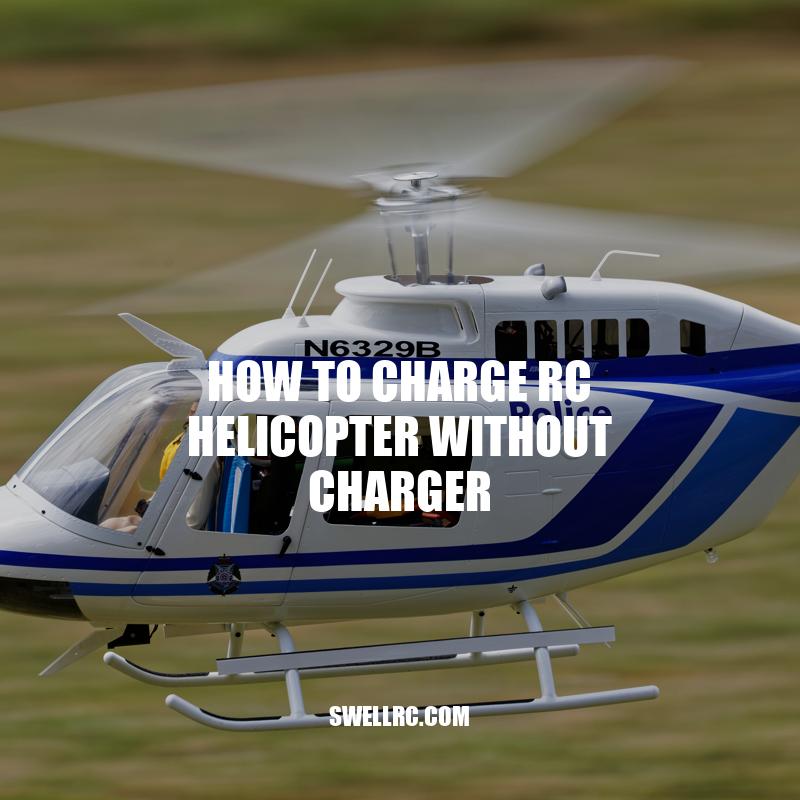How to Charge RC Helicopter Without Charger: A Guide.
Remote Control (RC) Helicopters are popular toys that have become a hobbyist’s delight. They are controlled by a remote, and just like any other electronic device, they require charging before use. However, it is not uncommon to lose or misplace the charger that comes with the helicopter. In such instances, one could still power up the helicopter by following some steps. There are different methods to charge your RC helicopter, but the most recommended way is to use the charger that came with the product. Using alternative methods can be risky or cause damage to the toy. However, when all options fail, one can try the methods provided below to charge an RC helicopter without a charger, but only attempt this with adequate knowledge of electronics or electrical engineering, as any mistake can cause damage to the battery or even lead to an explosion.
Finding a Reliable Power Source
Finding a reliable power source is vital when charging an RC helicopter without a charger. Here are some power sources to consider:
- USB Ports: USB ports on a computer or a laptop can be used if they provide the right output voltage that matches the input voltage of the helicopter.
- Power Bank: Power banks are portable and can be used to charge your RC helicopter without a charger. They provide USB slots for charging. Check out this power bank on Amazon for a reliable option.
- Laptop Charger or Phone Charger: Charging an RC helicopter with a laptop charger, or a phone charger is a quick option when a charger is not available. However, it is important to ensure that the output voltage of the charger is the same as the input voltage of the helicopter. You can purchase a compatible charger from websites like eBay.
It’s important to note that these methods are not recommended, as they may damage the battery, but they can be helpful in case of emergencies. Additionally, some websites like Amazon and eBay sell RC helicopter chargers compatible with most brands/models that can be purchased affordably as a backup option.
How do I charge my RC helicopter with USB?
To charge your RC helicopter with USB, follow these simple steps:
- Ensure that your RC helicopter has a charging port that is compatible with USB charging.
- Connect the USB cable to a power source, such as a computer or USB wall adapter.
- Connect the other end of the USB cable to your RC helicopter’s charging port.
- Charge your RC helicopter until it reaches the recommended charge level.
It is important to note that not all RC helicopters can be charged with USB, so be sure to check the product manual or website for specific charging instructions. If you are unsure, contact the manufacturer or visit their website for more information.
Building the Charging Circuit
If an alternative power source is not available, you can build a charging circuit for your RC helicopter. Here are the materials needed, and the steps to follow:
| Materials Needed: | |
|---|---|
| Diode, preferably 1N4007 | |
| Capacitor | |
| Resistor, 220-ohm | |
| 18 AWG or 24 AWG Wires, Red and Black | |
| Soldering Iron | |
| Solder |
Steps:
- Before connecting the circuit or performing any wiring, it is essential to read and understand the circuit diagram.
- Identify the positive and negative wires of the battery and cut the charging cable of your RC helicopter.
- Strip off some part of the insulation of both wires so that the wires are visible.
- Solder a 220-ohm resistor and a diode together using soldering iron.
- Use a jumper wire to attach the positive wire to the resistor and diode assembly. Do not forget to solder it properly.
- Connect the negative wire to the 1N4007 diode’s cathode and capacitor’s negative terminal through a wire.
- Now connect the output wires to the battery and adjust the power source to 5V and 1A settings to charge.
It is important to note that building a charging circuit requires a basic understanding of electrical wiring, and care must be taken to avoid causing harm to yourself or the battery. If you are not confident in your ability, it would be best to seek the help of a professional. A partnership with websites like Sparkfun and Adafruit can guide you step-by-step through building a charging circuit that suits your needs.
Using a Jumper Wire
In case of no alternative power source or clue about how to build a charging circuit, using a jumper wire is another option to charge your RC helicopter. Here are the steps to follow:
Steps:
- Locate the positive and negative wires of the battery and cut the charging cable.
- Strip off some part of the insulation of both wires, ensuring they are clearly visible.
- Solder a 220-ohm resistor and a diode together.
- Connect the negative wire to the 1N4007 diode’s cathode and capacitor’s negative terminal via a wire.
- Take a jumper wire, preferably of 18 AWG or 24 AWG, and attach one end with the positive side of the battery and the other end to the resistor and diode assembly’s positive end. It is important to make sure the wiring is done correctly without the risk of a short circuit.
- Adjust the power source to 5V and 1A settings to charge.
It is important to note that the RC helicopter battery has a mandated charge rating of 1C, which means if it is a 1000mAh battery, you should only charge it with a maximum of 1A. Avoid overcharging your battery as it may damage the battery and pose a fire hazard.
The practice of using a jumper wire to charge an RC helicopter battery is not recommended as it carries certain risks. If an issue arises during the charging process, it could lead to corrosion, overheating, and other complications capable of damaging the battery. Therefore, it is recommended to invest in a charger or create a charging circuit that matches your RC helicopter battery’s voltage and current rating to overcome this challenge.
How do you charge an RC helicopter?
To charge an RC helicopter, follow these steps:
- First, make sure the helicopter is turned off and the battery is removed from the helicopter.
- Locate the battery charger that came with your RC helicopter.
- Connect the charger to the battery by plugging in the correct cables to the correct channels. Usually, the red cable indicates the positive connector and the black cable indicates the negative connector.
- Connect the charger to a power source, such as a wall outlet, through the included AC adapter.
- Check the charger instructions to determine the recommended charging time for your battery.
- Once the charging time has passed, unplug the charger from the outlet and then disconnect the battery from the charger cables.
- Insert the battery in your helicopter and you’re ready to fly.
It’s important to only use the charger that came with your RC helicopter to avoid damaging the battery or other components. If you need to purchase a new battery or charger, check the manufacturer’s website or a trusted online retailer like Amazon or HobbyKing.
Safety Precautions
Safety should be a top priority when charging your RC helicopter battery. Here are some safety precautions to consider to avoid accidents and ensure your safety while charging your RC helicopter battery without a charger:
Precautions:
- Be careful when handling electrical components and avoid charging near flammable materials or liquids.
- Avoid overcharging your battery as it may damage the battery and pose a fire hazard.
- Disconnect the battery from the charging source if it reaches 100% charge.
- Do not tamper with the battery or its charger cables.
- Handle the battery only with gloves to avoid electric shock or chemical burns.
To ensure maximum safety while charging your RC helicopter without a charger, it is always recommended to invest in a charger that suits your battery’s specific voltage and current rating. Several websites like Amazon, Hobbyking, and Banggood offer various RC helicopter chargers at affordable prices. Investing in the correct charger for your RC helicopter will ensure maximum safety and effectiveness in charging the battery.
How do I charge my RC battery?
To charge an RC (radio-controlled) battery, follow these steps:
- Choose the right charger for your battery type and voltage
- Connect the charger to a power source
- Connect the battery to the charger, observing the polarity
- Select the appropriate charging settings for your battery
- Monitor the charging process to avoid overcharging or overheating the battery
For more specific information about charging your RC battery, consult the instruction manual or website of your specific RC model or battery. It is important to follow recommended charging procedures and safety precautions to ensure the longevity and safety of your RC battery.
Conclusion
Charging an RC helicopter without a charger is a risky process that requires due caution, knowledge, and understanding of electrical components. Building a charging circuit requires expertise in electrical wiring and the right tools, which may not be readily available, and it is often not recommended for inexperienced users. To avoid the potential risks that come with charging your RC helicopter without a charger, investing in a charger that matches your battery’s voltage and current ratings is strongly advised.
However, in a pinch, you can still charge your RC helicopter by using alternative power sources like laptop chargers, power banks, or USB ports. Always take extreme care, follow the necessary safety precautions, and avoid overcharging to minimize the risks and ensure your safety.
In summary, charging your RC helicopter without a charger is possible, but can be dangerous without the right knowledge and expertise. Always prioritize your safety and invest in a suitable charger to ensure effective, hassle-free, and safe charging of your RC helicopter battery.