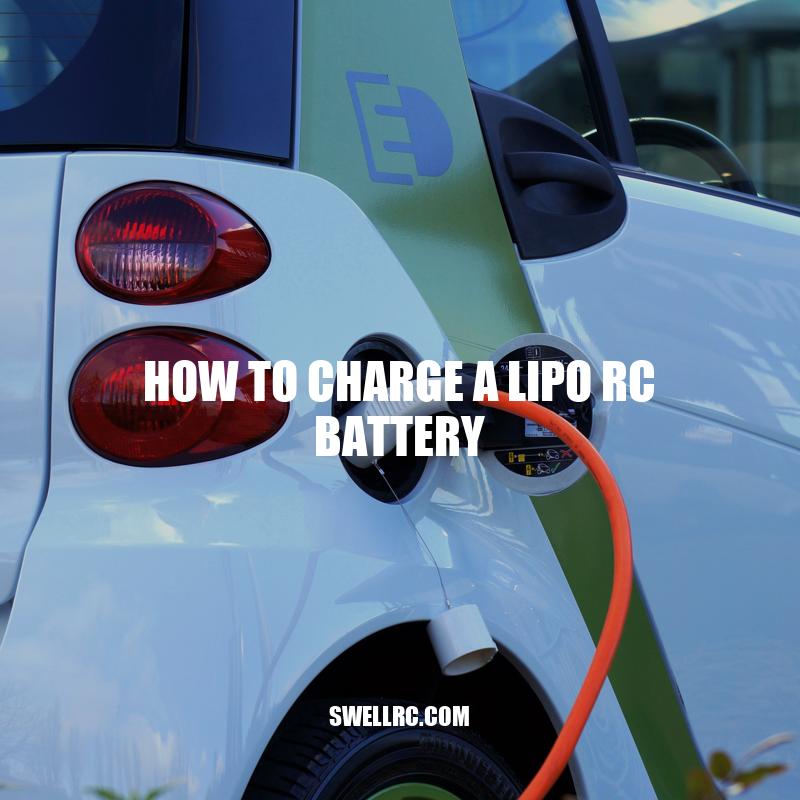How to Charge a LiPo RC Battery: A Beginner’s Guide
Charging a LiPo RC battery can be a daunting task for newcomers to the hobby, but it is an essential aspect of maintaining and enjoying your remote-controlled vehicle or aircraft. LiPo batteries are a popular choice among RC enthusiasts due to their high energy density, long lifespan, and ability to provide high-level performance to their RC vehicles. However, they require proper handling and charging techniques to avoid damage or even fires or explosions in the worst-case scenario. Therefore, it is crucial to understand the process and follow best practices to charge your LiPo batteries correctly. In this comprehensive guide, we will walk you through everything you need to know about charging your LiPo RC batteries safely and efficiently. From understanding what LiPo batteries are and choosing the right charger to connecting the charger, setting the parameters, and monitoring the charge, we cover all the steps to succeed in charging your LiPo battery like a pro.
Understanding LiPo Batteries
Before delving into how to charge your LiPo batteries, it’s essential to understand what they are and why they require careful handling. Here are some key facts to keep in mind:
- LiPo stands for “Lithium-Polymer,” and it is a rechargeable battery type that uses polymer electrolyte instead of the liquid used in other battery types.
- LiPo batteries can provide high levels of power output and have a high energy density, making them popular for RC vehicles.
- LiPo batteries require careful handling to prevent damage or even fires or explosions, as they can become unstable if not charged, stored, or handled correctly.
- Always read the manufacturer’s instructions and follow the safety guidelines when handling LiPo batteries. Keeping a fire-retardant LiPo charging bag and never leaving a charging battery unattended can add an extra layer of safety.
- For more information on LiPo batteries, you can refer to websites like RC Helicopter Fun, which provides a comprehensive guide to LiPo batteries.
What are the Safety Precautions for LiPo Batteries?
LiPo batteries are commonly used in many electronic devices due to their high energy density and lightweight properties. However, they can be potentially dangerous if not handled correctly. Here are some crucial safety precautions you should take:
- Use a designated LiPo battery charger
- Avoid overcharging, over-discharging or puncturing the battery
- Store batteries in a cool and dry place in a fireproof container
- Do not expose batteries to direct sunlight or extreme temperatures
- Do not mix batteries or use damaged batteries
- Always supervise charging and discharging the battery
- Read the manufacturer’s instructions and follow recommendations
It is essential to follow these precautions to avoid potential accidents or damage to your device. For more information, check out battery manufacturer websites or product manuals for specific guidelines.
Choosing a Charger
When it comes to LiPo battery charging, not all chargers are created equal. Here are some factors to consider:
| Factor | Considerations |
|---|---|
| Compatibility | Check that the charger is compatible with your battery’s voltage and capacity |
| Charging speed | Consider how fast you want the battery to charge and choose a charger that accommodates that speed |
| Portability | If you plan to take your charger with you, choose a compact and lightweight model |
| Safety features | Choose a charger that has built-in safety features like overcharge protection and short-circuit protection |
One notable fact about LiPo battery chargers is that some models come equipped with a balancer, which helps balance the individual cells of the battery, ensuring they are all charged equally. Balancers can help extend the lifespan of your batteries and prevent them from becoming damaged or unstable.
You can find a range of LiPo battery chargers on popular online marketplaces, like Amazon, or at specialty RC hobby stores like HobbyKing.
What charger do I need for a LiPo battery?
Note: This information is not meant to replace manufacturer instructions. Consult your battery and charger manuals for specific guidance.
Connecting the Charger
Connecting your charger correctly is crucial for a successful and safe charge. Here are the steps to follow:
- Connect the charger to a power source.
- Attach the charger’s output cables to the battery.
- Make sure the positive and negative terminals are connected correctly. Check the manufacturer’s instructions if you are not sure.
Some LiPo battery chargers come with detachable charging cables for different battery types. Alternatively, you can purchase separate charging cables to use with your charger.
It’s important to note that you should never use a charger that is damaged or worn. Damaged chargers can cause your battery to overcharge or even explode, which can be dangerous and costly.
If you need to purchase a new charger, you can find a range of options on websites like GetFPV or HobbyKing.
Why is my charger not connecting properly?
There are several reasons why your charger may not be connecting properly. Here are some possible causes:
- The charging port on your device may be dirty or damaged, preventing a secure connection.
- The charging cable itself may be damaged or frayed, making it difficult for it to make a proper connection with your device.
- Your device’s battery may be completely drained, meaning it won’t power on even when connected to a charger.
- Your charger may be incompatible with your device, so it won’t work even if it appears to be connected properly.
If you’ve checked all of these possibilities and your charger still isn’t connecting properly, it may be time to replace your charger or seek professional assistance.
Visit websites like Amazon, Best Buy or Walmart to find a variety of charging cables and adapters that are compatible with your device.
Setting the Parameters
The charging parameters you set will depend on your battery’s specifications and the type of charger you are using. Here are some general parameters to consider:
- Charging current: This is the amount of current (measured in amps) that flows into the battery during charging.
- Charging voltage: This is the voltage that is used to charge the battery. It is usually listed in volts (V).
- Capacity: This is the amount of energy the battery can hold. It is listed in milliamp-hours (mAh).
To set the charging parameters, consult your battery’s instructions or the manufacturer of your charger. Some chargers have automatic settings that adjust the parameters based on the battery’s needs. Others require you to input the settings manually.
It’s a good idea to take note of the charging time so you can plan when to stop the charge or when to check on the battery. Most chargers come with a display that shows the battery’s charge level and the time remaining or elapsed.
If you’re looking for a new LiPo battery, or charger, check out websites like A Main Hobbies or Amazon, where you can find a range of options to suit your needs.
What does charging of battery depend on?
The charging of a battery depends on various factors such as:
- The type of battery.
- The voltage and capacity of the battery.
- The charging method, whether fast or slow.
- The temperature of the battery.
For more information on battery charging and maintenance, you can refer to websites like Battery University or read product manuals of battery and charger manufacturers.
Monitoring the Charge
It’s important to monitor the charge process to prevent any damage to your battery. Here are some things to keep in mind:
- If you hear any unusual sounds or smells coming from the battery or charger, stop the charge immediately.
- If the battery becomes hot to the touch, reduce the charging current or voltage. Excessive heat can damage the battery.
- Never leave the battery unattended while charging. If you have to step away, turn off the charger or unplug it from the power source.
Some chargers have additional safety features like overcharge protection, which can help prevent damage to your battery if you accidentally overcharge it. Check your charger’s instructions to see what safety features it has.
If you’re looking for more information on LiPo batteries, or you need replacement parts or chargers, check out websites like Horizon Hobby or Tower Hobbies. These sites offer a wide range of products and resources for RC enthusiasts of all levels.
How do I monitor my battery charge?
To monitor your battery charge, you can use the following methods:
- Use the battery icon on your device’s status bar to see the current battery percentage
- Check the Battery section in your device’s Settings
- Install a third-party battery monitoring app from Google Play or the Apple App Store
Apps like AccuBattery (Android) or Battery Life (iOS) provide more detailed information on battery usage and health, and can help you optimize your device’s battery life.
Finishing the Charge
Once your battery has reached full charge, it’s important to disconnect it carefully and store it properly to maintain its lifespan. Here are some tips for finishing the charge:
- When the charger indicates that the battery is fully charged, unplug the charger from the power source before disconnecting the battery.
- Carefully remove the battery from the charger cables. Be sure to disconnect the negative and then the positive cables, to avoid any risk of short-circuiting.
- Store your LiPo battery in a safe, cool, and dry place. Avoid storing them in environments with high temperatures or humidity, or near any sources of fire or heat.
Conclusion
Charging a LiPo RC battery can seem daunting at first, but it’s a crucial step in maintaining your battery’s lifespan and keeping your RC vehicles running smoothly. With the right equipment and knowledge, it’s easy to do it right. Remember to always follow the manufacturer’s instructions, choose a compatible charger, monitor the charge process, and store your battery safely. With these tips in mind, you’ll be ready to tackle any LiPo battery challenge that comes your way. Happy driving!