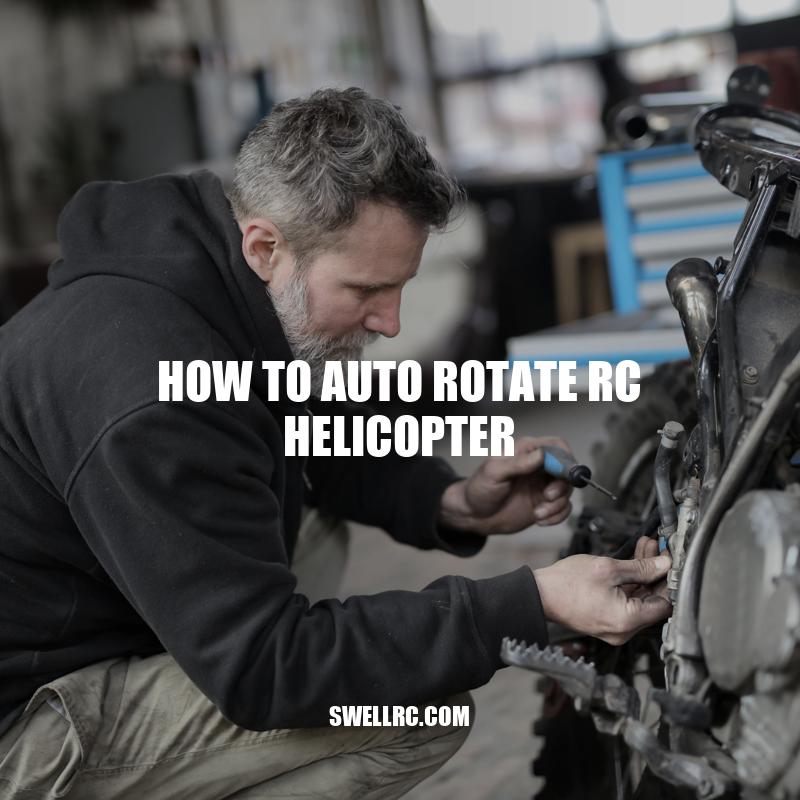Mastering Auto Rotation for RC Helicopters
Remote control (RC) helicopters are a popular hobby for enthusiasts of all ages. The thrill of flying a miniature helicopter, performing aerobatic maneuvers and mastering complex flight patterns is hard to resist. However, piloting an RC helicopter comes with a steep learning curve, and mastering automated rotations is often one of the most challenging maneuvers for beginners. Auto rotation is the process of allowing a helicopter’s blades to spin and generate lift while it’s falling in a controlled manner, similar to the effect of a parachute. This technique can be used to save a helicopter from a potential crash or loss of power. Ultimately, auto rotation can be an impressively useful skill to have in your repertoire. However, learning how to automate rotation requires practice, patience, and a solid understanding of the basics of RC helicopter flight.
Understanding the Basics of RC Helicopter Flight
Before attempting automated rotation, it’s crucial to understand the fundamentals of how RC helicopters fly. Unlike traditional airplanes, RC helicopters depend on the rotational motion of its blades for both lift and motion in the air. Here are some key concepts to keep in mind:
- Collective Pitch: This refers to the angle of the blades. Increasing the collective pitch increases the angle of attack, which increases lift and upward motion. Decreasing the collective pitch does the opposite.
- Cyclic Pitch: This refers to the difference in pitch of the main rotor blades between a fixed point on the rotor disc and its highest and lowest points. Adjusting the cyclic pitch enables the helicopter to move forwards, backwards or sideways.
- Tail Rotor: This is a smaller rotor on the tail of the helicopter that generates rotational motion and controls the helicopter’s direction.
By understanding these basic concepts, you’ll be better equipped to learn how to automate rotation successfully. There are various online tutorials and RC helicopter forums that offer additional tips and resources to help you get started. Additionally, investing in a quality RC helicopter and controller can make all the difference in your ability to master these maneuvers.
How does an RC helicopter fly?
An RC helicopter is controlled by changing the pitch or angle of the rotor blades. As the blades spin, they create lift, allowing the helicopter to take off and maneuver in the air.
Here are some key points to keep in mind:
- The rotor blades are shaped like airplane wings, with a curved upper surface and a flat lower surface.
- By changing the pitch of the blades, the pilot can control the amount of lift generated.
- The pilot can also control the direction of the helicopter by changing the pitch of the tail rotor, which counteracts the torque produced by the main rotor.
For more information on RC helicopters and other remote control toys, check out websites like HobbyTron and RC Planet.
Preparing Your RC Helicopter for Auto Rotation
Proper preparation is key to ensuring successful auto rotation of your RC helicopter. Here are some steps to follow before getting started:
Check the Battery
| Battery Type | Charge Time | Flight Time |
|---|---|---|
| Lithium Polymer (LiPo) | 1-2 hours | 5-10 minutes |
| Nickel-Metal Hydride (NiMH) | 2-4 hours | 10-20 minutes |
Balance the Blades
– Ensure that the blades are perfectly balanced to avoid vibration or instability during flight
– Use a balancing tool to check each blade’s weight and correct any imbalances
– Repeat the process if necessary
Clear the Flying Space
– Ensure the flying space is clear of any obstacles or hazards, such as trees or power lines
– Confirm that there are no other people or animals nearby, as they may interfere with your flight
By following these steps, you’ll ensure that your helicopter is optimized for automated rotation. Don’t hesitate to seek additional tips or guidance from RC helicopter forums or websites. With practice and patience, you’ll be able to automate rotation smoothly and confidently. You can find a wide range of RC helicopters and related equipment on the Horizon Hobby website.
Can you auto rotate an RC helicopter?
Yes, it is possible to auto-rotate an RC helicopter. This is a procedure that involves using the helicopter’s rotors to slow the descent of the aircraft, allowing it to land safely even in the absence of power. To do this, follow the steps below:
– Reduce the throttle to zero as soon as you detect a problem with the power source or motor
– Tilt the helicopter slightly forward to increase the rotor RPM
– Level the helicopter as it slows down
– Once it’s close to the ground, flare the helicopter to reduce speed and land safely
There are websites like heliguy.com and products like Blade 230 S V2 that offer information and tools to help you learn and execute auto-rotation on your RC helicopter.
Practicing Auto Rotation
Practicing auto rotation is crucial in mastering the technique successfully. Here are some tips to help you practice:
Start Low and Slow
- Practice from a low altitude first before working up to higher altitudes
- Start with slow movement and gradually increase speed as you become more comfortable
Adjust the Throttle
- Cut the power of your RC helicopter to auto rotate
- Adjust the throttle just enough for a controlled descent
- Gradually increase the throttle to prevent the helicopter from dropping too quickly
Practice in Different Wind Conditions
- Practice in multiple wind conditions to perfect the technique
- Adjust the helicopter’s movement to account for changes in wind direction and speed
Remember that practice makes perfect. The more time you spend practicing automated rotation, the more comfortable and confident you’ll become with the technique. If you’re having trouble, don’t hesitate to seek guidance from RC helicopter forums for additional tips and advice.
Troubleshooting Common Issues
Despite practicing auto rotation, there are common issues that can arise during the process. Here are some troubleshooting tips to help solve common issues:
Helicopter Drifting or Spinning
- Adjust the balance of the blades
- Adjust the tail rotor output to ensure it’s spinning fast enough
- Check the tail rotor for damage or loose bolts
Helicopter Not Auto Rotating
- Check the helicopter’s weight – it may be too heavy for automated rotation
- Check the battery voltage level as low power can prevent auto rotation
It’s important to troubleshoot your RC helicopter if it’s not performing as expected to avoid damage or further issues. Consult the instruction manual or seek guidance from expert forums and websites for additional tips and advice.
Why is my RC helicopter not lifting?
There are several reasons why your RC helicopter may not be lifting off the ground. Here are a few possible causes:
- The battery may be low or not charged properly.
- The blades may be damaged or not properly balanced.
- The motor may not be functioning properly.
- The helicopter may be too heavy for the motor to lift.
- The remote control settings may need to be adjusted.
If you’re having trouble troubleshooting the issue, try consulting the manual or reaching out to the manufacturer for assistance. Additionally, there are many online forums and communities dedicated to RC helicopters where you may be able to find helpful advice and guidance.
Advanced Tips and Tricks
For more advanced RC helicopter pilots, here are some tips to take your auto rotation skills to the next level:
Inverted Auto Rotation
– Fly your helicopter inverted and release the controls to drop your helicopter, initiating an auto rotation upside down
– Increase the collective pitch right before the helicopter hits the ground to flip it back to its normal position
High Altitude Auto Rotation
– Fly your helicopter to a high altitude and gently bring it down for an auto rotation
– This will test your skills as you will have more height and impact speed to control
It’s important to only attempt advanced techniques once you are confident in your basic auto rotation skills. Research and practice in a safe, controlled environment. Online RC helicopter forums and YouTube channels like Flite Test and RC Groups can offer additional guidance and support.
What is the shortcut key for auto rotate?
There is no universal shortcut key for auto rotate, but some devices may have specific shortcuts for this feature. Here are three common ones:
- Windows computers: Press and hold the Ctrl + Alt keys while pressing the left, right, or down arrow key to rotate the screen orientation.
- Mac computers: Press and hold the Command + Option keys while pressing the arrow keys to rotate the screen orientation.
- Android mobile devices: Swipe down from the top of the screen and tap on the “Auto Rotate” icon to enable or disable the feature.
Please note that the above shortcuts may vary depending on the device and operating system. Check your device’s user manual or support website for specific instructions.
Conclusion
Mastering the auto rotation of an RC helicopter takes time, patience, and practice. However, with the right techniques, it is possible to perform beautiful, smooth, and controlled descents with your RC helicopter. Remember to always prioritize safety, prepare your helicopter before flight, and start with basic techniques before moving on to advanced maneuvers.
With the help of online resources, you can explore different methods and techniques that work for you to perfect your auto rotation skills. Whether you’re interested in participating in competitions or simply enjoying the thrill of controlled flight, proper auto rotation techniques will always come in handy for every flyer.
In addition, investing in high-quality RC helicopter products, such as those from Blade, can greatly enhance your flight experience. Always practice safe and responsible flying, follow local regulations, and have fun mastering the art of helicopter flight!