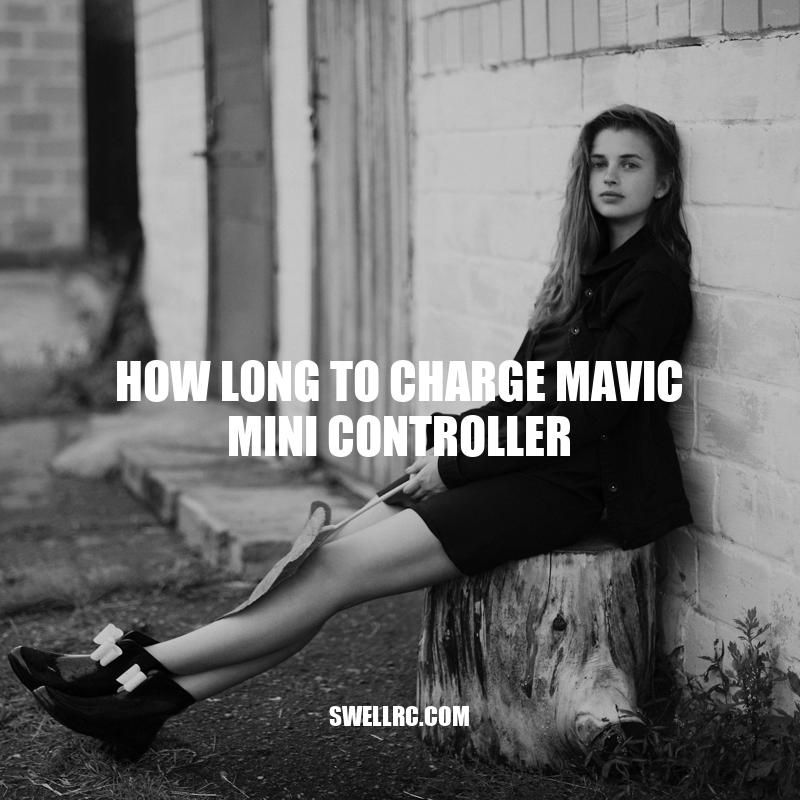How to Charge Mavic Mini Controller: Complete Guide
The Mavic Mini controller is an essential accessory for any drone enthusiast. The controller allows the user to communicate with the drone and control its movements with ease, making for an enjoyable flying experience. However, a dead controller battery can be a major inconvenience, especially when you have a limited flying time. Therefore, it is important to know how long it takes to charge the Mavic Mini controller and the different charging options available to drone enthusiasts. In this article, we will provide all the necessary details on how to charge the Mavic Mini controller and the expected charging time for each method. Whether you are at home, in your car or outdoors, you will learn the appropriate charging method and the correct devices to use to ensure a charged Mavic Mini controller for your next flying session.
Battery Life of the Mavic Mini Controller
- The Mavic Mini controller has a built-in battery.
- The battery has a maximum capacity of 2600 mAh.
- A fully charged controller can last for up to 4 hours of continuous use.
- In normal usage, the battery life can last for several days.
- The battery life can be preserved by turning off the controller after use and avoiding extreme temperatures.
Knowing the battery life of the Mavic Mini controller is important as it can significantly affect your flying experience. It is advisable to monitor the battery level of the controller closely to avoid a sudden shutdown while flying. The different charging methods for the Mavic Mini controller will also affect the battery cycle of the controller. Therefore, it is essential to choose the appropriate charging method to ensure that the battery life of the controller is not affected. For more information on how to charge the Mavic Mini controller, continue reading this article.
If you’re looking for a compatible wall adapter or power bank, check out official DJI accessories or other reliable online shops.
How long does Mavic Mini controller battery last?
Here are some quick facts about the battery life of the Mavic Mini controller:
- The Mavic Mini controller has a built-in battery with a capacity of 2600mAh.
- It can last up to 4 hours on a full charge.
- The controller can be charged using a micro USB cable.
- It takes approximately 2 hours to fully charge the controller battery.
For more information about the Mavic Mini and its accessories, visit the official DJI website.
Charging the Mavic Mini Controller
Charging the Mavic Mini controller is a straightforward process. Below are the different charging methods available:
| Charging Method | Charging Time | Notes |
|---|---|---|
| USB Port | Approximately 2 hours | – Can only charge the controller – Connect the controller to a computer or a wall adapter – Use the included USB cable |
| Wall Adapter | Approximately 1.5 hours | – Provides a faster charging time – Use a wall adapter with 5V/2A output or higher |
| Power Bank | Depends on the capacity of the power bank | – Provides a portable power source – Use a power bank with 5V/2A output or higher |
| Car Charger | Approximately 2 hours | – Ideal for charging on the go – Use a car charger with 5V/2A output or higher |
It is essential to note that charging the Mavic Mini controller with the appropriate method can significantly affect the battery life of the controller. It is also important to use the appropriate charging devices to ensure that the controller’s battery is not damaged. In the next paragraphs, we will be discussing each charging method in detail, including the charging time and how to do it correctly. If you’re looking for reliable charging equipment or accessories, DJI and other online shops offer a wide range of products to choose from.
How long does it take to charge DJI Mavic Mini controller?
Here are the charging times for DJI Mavic Mini controller:
- The controller takes about 2 hours to fully charge using the included USB cable and a USB charger with an output of 5V/2A or higher.
- A fully charged controller battery can provide up to 4 hours of use.
- The LED indicator on the controller will turn off once the controller is fully charged.
For more information about the DJI Mavic Mini controller and its accessories, visit the DJI website.
Charging the Controller with a Wall Adapter
One of the fastest ways to charge the Mavic Mini controller is by using a wall adapter. Here’s how to do it correctly:
- Connect the USB cable to the controller.
- Plug the other end of the USB cable into the wall adapter.
- Plug the adapter into an electrical outlet.
- Wait for approximately 1.5 hours until the controller is fully charged.
It’s important to use a wall adapter that has an output of 5V/2A or higher. Otherwise, the charging time may take longer, which could affect the controller’s battery life. DJI, Amazon, and other stores offer a wide range of wall adapters that are compatible with the Mavic Mini controller. However, it’s recommended to use the original wall adapter that comes with the drone to ensure optimum charging performance.
How long does it take to charge Mavic Mini controller?
The Mavic Mini controller takes around 2 hours to fully charge using a micro-USB cable. The controller’s battery can last for up to 4 hours on a single charge, but this can vary depending on how it’s used.
If you need to charge the controller while on the go, you can use a portable charger or car charger. DJI, the manufacturer of the Mavic Mini, offers a charging hub that can charge up to three batteries and the controller simultaneously.
Charging the Controller with a Power Bank
Another way to charge the Mavic Mini controller is by using a power bank. This is useful when you don’t have access to a wall outlet, such as when you’re out in the field. Follow these steps to charge the controller using a power bank:
- Connect the USB cable to the controller.
- Connect the other end of the USB cable to the power bank.
- Turn on the power bank.
- Wait for approximately 2 hours until the controller is fully charged.
It’s recommended to use a power bank that has an output of 5V/2A or higher for optimal charging performance. Some popular power bank brands that are compatible with the Mavic Mini controller include Anker, RavPower, and Aukey. However, it’s important to note that using a third-party power bank may affect the charging time and battery life of the controller.
How do you charge Mavic mini controller?
To charge your Mavic mini controller, you need to follow these simple steps:
- Connect the Type-C cable to the Mavic Mini controller.
- Connect the other end of the Type-C cable into a compatible USB charger or power bank.
- Wait until the indicator light on the controller turns green to indicate that the battery is fully charged.
For more detailed instructions or troubleshooting tips, you can refer to the Mavic Mini user manual available on the DJI website.
Charging the Controller with a Car Charger
If you’re on the road and need to charge the Mavic Mini controller, you can use a car charger. Here’s how to charge the controller using a car charger:
- Connect the USB cable to the controller.
- Connect the other end of the USB cable to the car charger adapter.
- Plug the car charger adapter into the cigarette lighter socket or USB port in your car.
- Wait for approximately 2 hours until the controller is fully charged.
Again, it’s important to use a car charger that has an output of 5V/2A or higher for optimal charging performance. Some popular car charger brands that are compatible with the Mavic Mini controller include Anker, Belkin, and Scosche. However, like with power banks, using a third-party car charger may affect the charging time and battery life of the controller. Always refer to the user manual for recommended charging devices.
Does the Mavic Mini controller need charging?
Yes, the Mavic Mini controller requires charging. Here are some quick facts about the controller’s battery:
- The controller comes with an internal battery that can be charged via a USB cable.
- The battery can last for up to 4 hours on a single charge.
- It takes approximately 2 hours to fully charge the controller battery.
- The controller will display a low battery warning when the battery is running low.
For more information about the Mavic Mini and its controller, visit the official DJI website.
Conclusion
In conclusion, charging the Mavic Mini controller is an essential task to ensure its optimal performance. The Mavic Mini controller can be charged through various methods, including USB port charging, wall adapter charging, power bank charging, and car charger charging.
With the right charging device and method, the Mavic Mini controller can be fully charged within two hours. It’s also important to use the recommended charging devices to prevent any damage or battery issues.
In summary, here are the key takeaways:
– The Mavic Mini controller has a built-in battery with a battery life of approximately 4 hours.
– The controller can be charged through a USB port or with a wall adapter, power bank, or car charger.
– Always use the recommended charging devices with the correct voltage and current output to prevent any damage or battery issues.
By following these tips, you can ensure that your Mavic Mini controller will always be charged and ready for your next drone adventure.